Oracle ORDS Trouble Shooting
Introduction
Oracle REST Data Services (ORDS) maps HTTP(S) verbs (GET, POST, PUT, DELETE, etc.) to database transactions and returns any results formatted using JSON.
If you want to use the web container (such as: Tomcat or Glassfish) as the listener for the Oracle Apex, you have to deploy the ORDS.war application to it.
404 Not Found has been a ccommon problem after we install the ORDS to a web container.
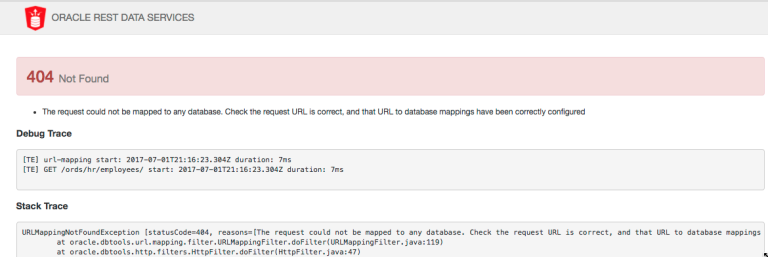
The article proposes a procedure the trouble shooting the 404 Not Found problem.
The deployment for the Oracle Apex in our case is shown in the following:
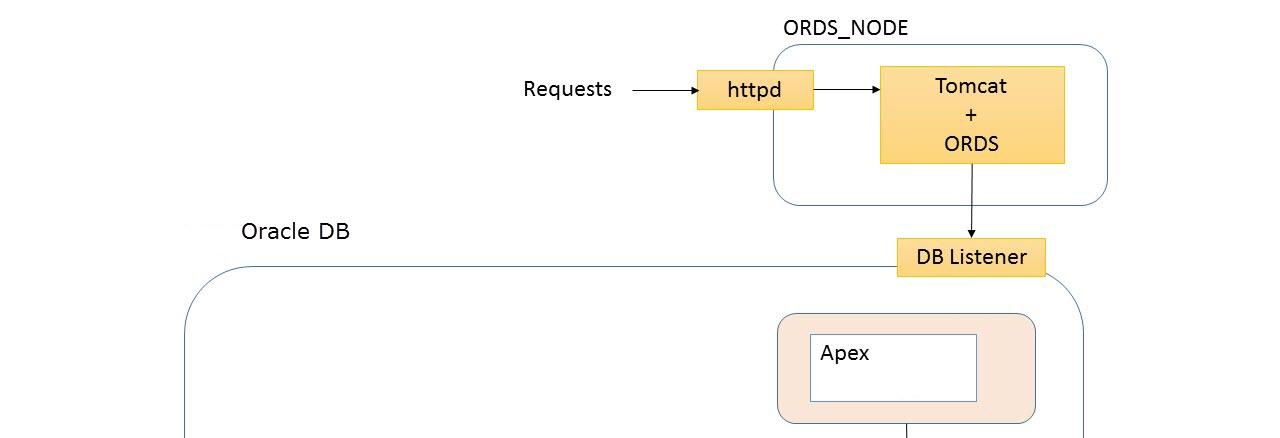
Procedure
Step Check the Oracle DB listener.
Make sure the listener working properly.
Login to Oracle user in the Oracle DB Server. Use the following command to show the listener status:
1
lsnrctl status
Step Check the RESTFul Service of the Apex in the Oracle DB
You should have the following three accounts for the RESTFul Service in the Oracle DB:
- APEX_PUBLIC_USER
- APEX_LISTENER
- APEX_REST_PUBLIC_USER
Connect to the Oracle DB and use the following SQL statement to check these users.
1
select * from dba_users where USERNAME IN ('APEX_PUBLIC_USER', 'APEX_LISTENER', 'APEX_REST_PUBLIC_USER');
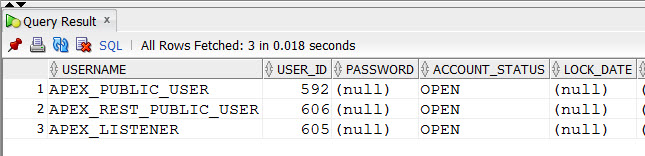
If you don’t have the three users, run the scrip @apex_rest_config.sql in the Apex install directory.
Step Check ORDS configurations.
Make sure the DB user ORDS_PUBLIC_USER exist in the Oracle DB.
If not, you have to reinstall the ORDS.
Login to the ORDS_NODE server (where you install the ORDS service), run the following commands:
1
2
3
4
5
# Change to ORDS installation directory.
cd /usr/share/ords/
# Set the configuration directory
java -jar ords.war configdir /usr/share/ords/conf
java -jar ords.war
The installation process will use the sys account to connect to the Oracle DB server and then install the required schema (Oracle REST Data Services) and create the ORDS_PUBLIC_USER user.
After completing the installation, we can validate it by running the command:
1
java -jar ords.war validate
The logs of the installation and validation will be generated at /usr/share/ords/logs.
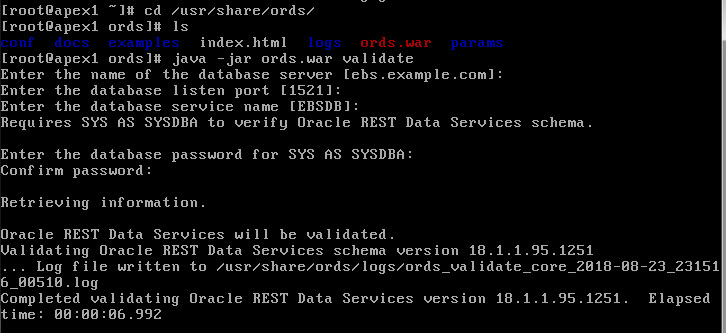
Step Check the status of the accounts used by the ORDS to connects to Oracle DB.
Four accounts have been created:
- APEX_PUBLIC_USER
- APEX_LISTENER
- APEX_REST_PUBLIC_USER
- ORDS_PUBLIC_USER
Make sure the four accounts do not be locked and with expired passwords in the Oracle DB.
Login as sys to the Oracle DB, run the following statement to check:
1
select * from dba_users where USERNAME IN ('APEX_PUBLIC_USER', 'APEX_LISTENER', 'APEX_REST_PUBLIC_USER', 'ORDS_PUBLIC_USER' );
Step Check the passwords of the previous accounts for the ORDS application.
ORDS application will use the four accounts to connect to Oracle DB. The passwords of the four accounts are stored at the configuration directory you have specified by the configdir parameter for ords.war. For example, run the following command in the ORDS_NODE server:
1
java -jar ords.war configdir /usr/share/ords/conf
specify the configuration directory at usr/share/ords/conf/ords/conf.
In this configuration directory, you can see four xml files:
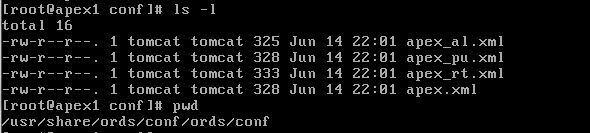
These xml files stores the names and passwords for the four accounts. Make sure the these accounts are consistent with those in the Oracle DB.
If the password is inconsistent, the Tomcat cannot create the connection pool for the account for connecting to Oracle DB. You can find the error message in the Tomcat log. See How to Update the ORDS_PUBLIC_USER Password | ThatJeffSmith for more details.