Unit 18 在 Angular 中使用 Bootstrap CSS framework 及對話框
專案中加入 Bootstrap CSS framework: CLI 方法
建立新的 Angular 專案。
使用 npm 下載需要的程式碼到專案中。
1
npm i bootstrap jquery popper.js --save
Outputs:
1
2
3
4
5
+ popper.js@1.16.1
+ jquery@3.6.0
+ bootstrap@4.6.0
added 3 packages from 5 contributors and audited 1462 packages in 9.609s
found 0 vulnerabilities
指令會將上述三個 js library 加入到 專案的 node_modules 目錄中。
Import 這些 js scripts 到 Angular 專案, 使用 AngularCLI 打包。
修改 angular.json 中的 styles 及 scripts 的屬性:
1
2
3
4
5
6
7
8
9
"styles": [
"node_modules/bootstrap/dist/css/bootstrap.min.css",
"src/styles.css"
],
"scripts": [
"node_modules/jquery/dist/jquery.min.js",
"node_modules/popper.js/dist/umd/popper.min.js",
"node_modules/bootstrap/dist/js/bootstrap.min.js"
]
注意 js 及 css 載入的順序。
此方式是利用 Angular CLI 將 Bootstrap 的 style 及 scripts 打包到 bundle 中。
第二個 popper.js 是顯示 Popovers 或者 Dropdowns 等元件所需要的 js library。
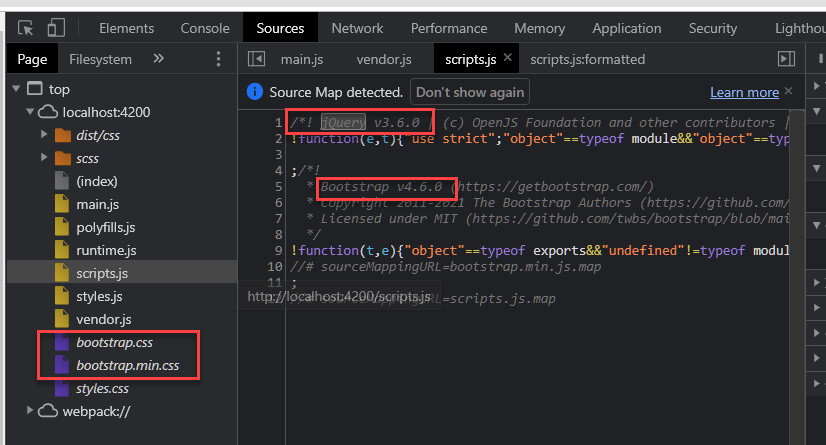
彈跳對話框
在專案中要呼叫 jquery 的 modal(), 顯示對話框。
宣告 jquery 符號
在 app.component.ts 增加全域變數宣告:
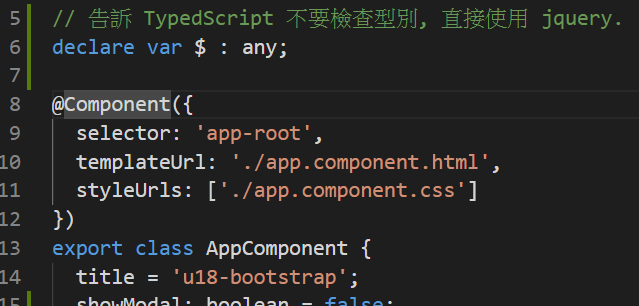
程式第 6 行使用 typescript 的語法宣告一個變數 $, 不限制型別,參考 Documentation - Declaration Reference。
宣告此全域變數的目的是告訴 typescript 不要檢查 $ 變數的型別,此變數符號已在 jquery 的 script 中定義。Angular 在 App 啟動時已載入 jquery script。
Ref:
在 app.component.ts 中新增以下兩個方法:
1
2
3
4
5
6
7
8
9
10
public openDialog(): void{
// 使用 jquery.modal() 開啟對話框
$('#exampleModal').modal();
}
public closeDialog(): void {
// 使用 jquery.modal() 關閉對話框
$('#exampleModal').modal('hide');
}
#exampleModal 是樣式為 modal 的 div 元素的 id。
Ref:
- JQuery Modal 的操作, 參考: Bootstrap JS Modal Reference
- Close Bootstrap Modal Dialog in Angular @ stackblitz.com
開啟 app.component.html, 加入按鈕及對話框 html:
1
2
3
4
5
6
7
8
9
10
11
12
13
14
15
16
17
18
19
20
21
22
23
24
25
26
<!-- Button trigger modal -->
<button type="button" class="btn btn-primary" data-toggle="modal" data-target="#exampleModal">
Launch demo modal
</button>
<!-- Modal -->
<div class="modal fade" id="exampleModal" tabindex="-1" role="dialog" aria-labelledby="exampleModalLabel" aria-hidden="true">
<div class="modal-dialog" role="document">
<div class="modal-content">
<div class="modal-header">
<h5 class="modal-title" id="exampleModalLabel">Modal title</h5>
<button type="button" class="close" data-dismiss="modal" aria-label="Close">
<span aria-hidden="true">×</span>
</button>
</div>
<div class="modal-body">
...
</div>
<div class="modal-footer">
<button type="button" class="btn btn-secondary" data-dismiss="modal">Close</button>
<button type="button" class="btn btn-primary">Save changes</button>
</div>
</div>
</div>
</div>
上述的程式可從 Bootstrap 官網 取得。
將按鈕 click 事件綁定到元件方法。
取得後, 先移除 data-target 屬性。之後修改 Launch demo modal 按鈕, 綁定 click 事件執行 openDialog():
1
2
3
4
<button type="button" class="btn btn-primary" data-toggle="modal"
(click)="openDialog()">
Launch demo modal
</button>
另外, 修改 Save changes 按鈕, 綁定 click 事件執行 closeDialog():
1
2
<button type="button" class="btn btn-primary"
(click)="closeDialog()">Save changes</button>
可以在 <div class="modal-body"> 元素內加入靜態或動態的內容。
完成。
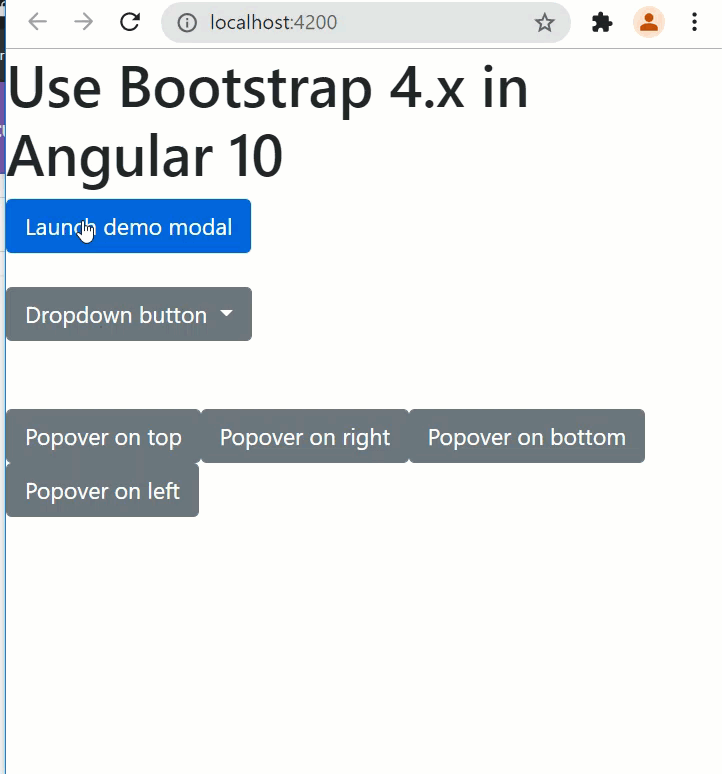
Popover
使用 Bootstrap Popover 元件, 除了引入必要的 js libraries 外, 還必須初始化使用 Popover 功能的元素。
在 app.component 元件實作 OnInit 介面中的 ngOnInit(): void 方法, 加入以下的程式碼:
1
2
3
4
5
6
7
ngOnInit(): void {
// Init the popover everywhere
// See: https://getbootstrap.com/docs/4.6/components/popovers/#example-enable-popovers-everywhere
$(function () {
$('[data-toggle="popover"]').popover()
})
}
此程式碼會在 Angular 載入完所有頁面的元素後, 選取具有 data-toggle="popover" 屬性的所有屬性, 並呼叫每個元素的 popover() 做初始化的動作。