Apex 應用程式的版本控管
工作流程
需要管理的源碼:
- Apex app definition
- Schema objects: 如 tables, views, packages, sequences 等
Oracle 建議的控管流程:
- 建立一個暫時的目錄,做為當前目錄,以存放 DB 匯出的 Apex app 及 schema objects.
- 匯出 Apex app definition 檔案至當前目錄
- 匯出 DB schema object definition 至當前目錄
- 由當前目錄 Copy Apex app definition 檔案至 Git work area.
- Copy DB schema object definition 檔案至 Git work area
- 使用 Git 做控管
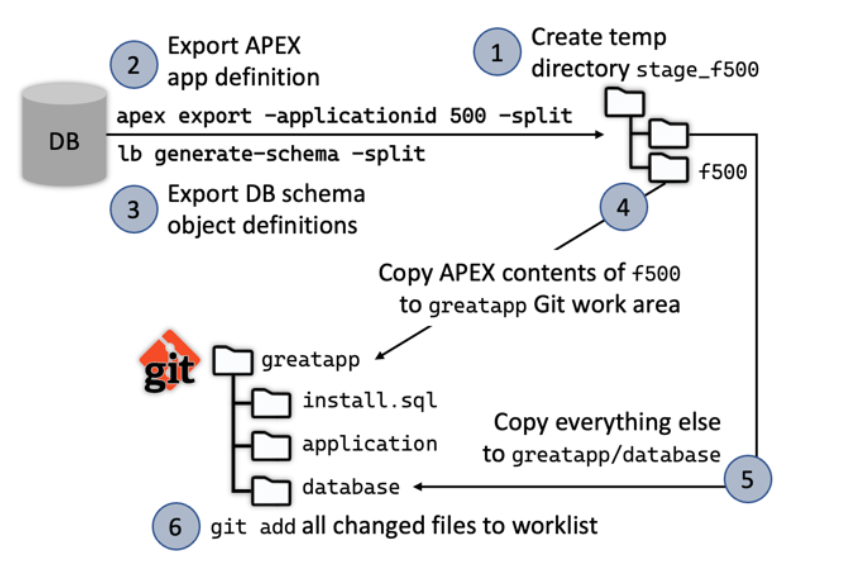 Figure source: [1]
Figure source: [1]
工具
SQLcl
SQLcl 是 SQL Command Line utility 的縮寫。
使用 SQLcl 連線至 DB:
- 匯出 Apex app definition
- 匯出 DB schema object definition
SQLcl 具有追蹤、版本管理、及部署資料庫異動的功能。
安裝 SQLcl 需要:
- Java 11 is installed first
- download and unzip the latest version from:
- https://download.oracle.com/otn_software/java/sqldeveloper/sqlcl-latest.zip
- 需要 22.x 以上
在 Mac 安裝:
1
brew install sqlcl
Git
apexexport2git Utility script
下載 Oracle 提供的 apexexport2git 命令稿,執行前述的工作流程。
下載: https://www.oracle.com/a/tech/docs/orclapex-lifecycle-paper-files.zip
解壓縮後,在 script/ 找到 apexexport2git.sh 或 apexexport2git.bat
執行 apexexport2git
執行 apexexport2git 要提供 3 個引數:
- APEX App Id
- Git workarea directory
- DB connection string
例如:
1
apexexport2git 500 /home/teamdev/greatapp username/password@host:port/service
執行時,匯出參數 READABLE_YAML 有可能引起以下錯誤:
1
2
3
4
ORA-06502: PL/SQL: numeric or value error
ORA-06512: at "APEX_210100.WWV_FLOW_EXPORT_API", line 117
ORA-06512: at "APEX_210100.WWV_FLOW_EXPORT_API", line 111
ORA-06512: at line 3
迴避方法,不要使用 READABLE_YAML
補充
Libquibase(lb) 指令的使用
- https://oracle-base.com/articles/misc/sqlcl-automating-your-database-deployments-using-sqlcl-and-liquibase
- https://docs.oracle.com/en/database/oracle/sql-developer-command-line/19.2/sqcug/using-liquibase-sqlcl.html
Export Apex app using SQLcl:
附件 - 修改後的 apexexport2git.sh 的內容 (Oracle)
1
2
3
4
5
6
7
8
9
10
11
12
13
14
15
16
17
18
19
20
21
22
23
24
25
26
27
28
29
30
31
32
33
34
35
36
#!/bin/bash
# APEX Export to Git
# SQLcl version > 22.X
#-----------------------------
# $1 = APEX App Id
# $2 = Git workarea directory
# $3 = DB connection string
#-----------------------------
# Recreate the temporary stage directory and change directory to it
if [ -d ${TMPDIR}tmp/stage_f$1 ]
then
rm -rf ${TMPDIR}tmp/stage_f$1
fi
mkdir -p ${TMPDIR}tmp/stage_f$1
cd ${TMPDIR}tmp/stage_f$1
# Export APEX application and schema to stage directory
sql /nolog <<EOF
connect $3
apex export -applicationid $1 -split -skipExportDate -expOriginalIds -expComments -expSupportingObjects Y -expType APPLICATION_SOURCE
set ddl storage off
set ddl partitioning off
set ddl segment_attributes off
set ddl tablespace off
set ddl emit_schema off
lb generate-schema -split
EOF
# Copy APEX application export files in the ./fNNN subdirectory to Git Working Area directory
rsync --delete --recursive ${TMPDIR}tmp/stage_f$1/f$1/* $2
# Remove APEX export files, leaving only Liquibase DB export artifacts
rm -rf ${TMPDIR}tmp/stage_f$1/f$1
# Copy the Liquibase DB export artifacts to ./database subdir of Git Working Area
rsync --delete --recursive ${TMPDIR}tmp/stage_f$1/* $2/database
# Change directory to the Git Workarea
cd $2
# Add all changed files to the Git worklist from any subdirectory
git add .