Apex 應用程式的 Google Social Account Sign-in 設定
測試環境
設定參考文件: Apex Login using Google – Social Sign In
程序概覽:
Step 1. 去申請與設定 Google API,以取得 OAuth 的用戶端 ID 及 用戶端密鑰。接著,再設定已授權的重新導向 URI: https://host/ords/apex_authentication.callback
Step 2. 到 App 的 Shared Component, 設定 Web Credentials。
- 在此輸入 OAuth 的 用戶端 ID 及 用戶端密鑰
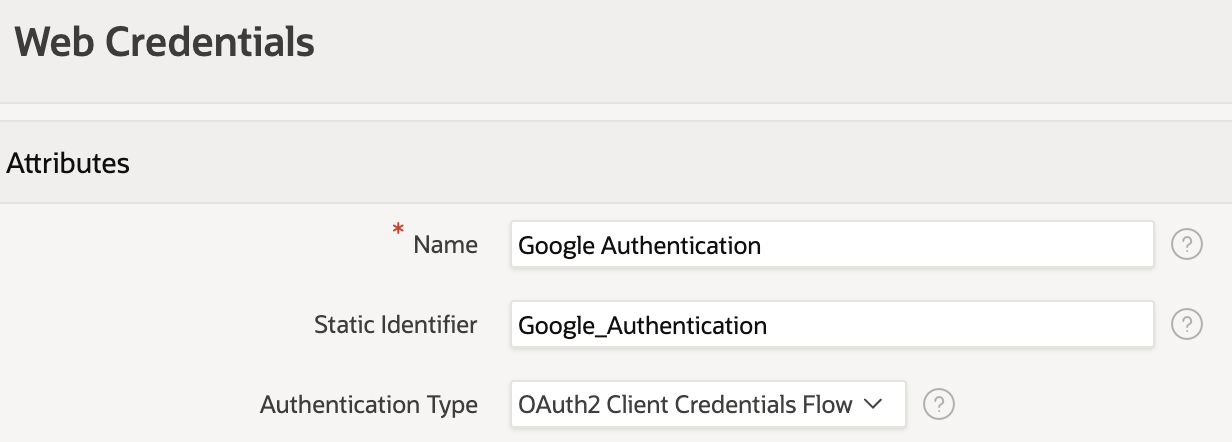
Step 3. 在 App 中,新增一個 Authentication Schema。
- Schema 中使用 Step 2 建立的 Web Credentials 作為 Credential Store.
Step 4. 若 public user 要取用 private page, 系統會 redirect 到 Google 做身份鑑別。
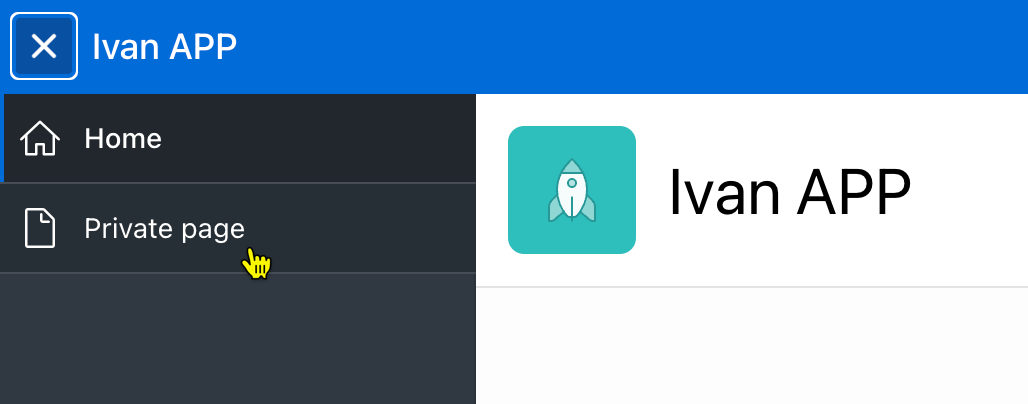
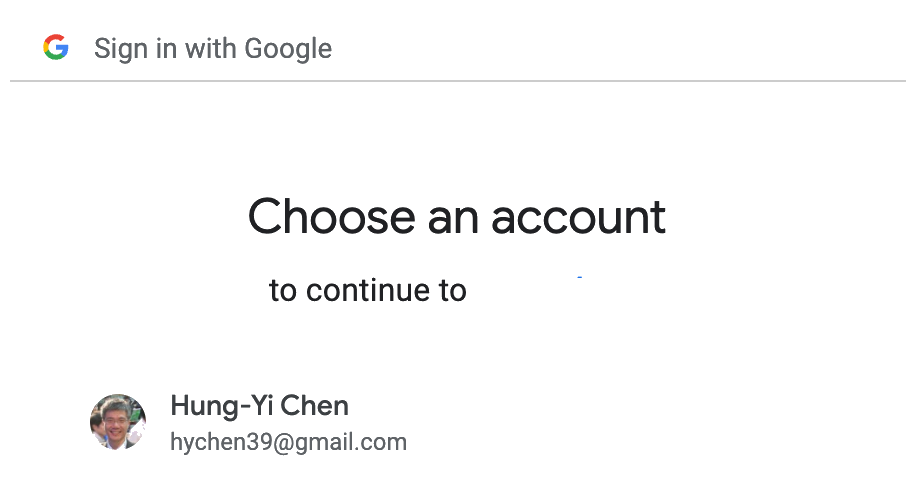
工作原理
使用 OAuth 做身份鑑別
- 當身份驗證過程開始時,用戶首先被重定向到授權端點(Authorization Point);
- 這個互動是瀏覽器執行的。
- 身份驗證成功後,身份提供者 (Identity Provider, IdP) 呼叫 Apex 的 Authentication Callback URL (https://host/ords/apex_authentication.callback), 配合必要的參數。
- 之後,Apex 會存取 IdP 的端點(Endpoint), 以取得 Token 及使用者資訊(User Info)
- 取得 Token 的端點: https://www.googleapis.com/oauth2/v4/token
- 取得 User Info 的端點: https://www.googleapis.com/oauth2/v2/userinfo
- Apex 使用 APEX_WEB_SERVICE API 存取上述兩端點,而且是使用 https 協定。
- 需要設定 ACL, 允許 APEX_WEB_SERVICE API 存取外部資源
- 需要設定 WALLET, 提供 https 需要的端點網站的憑證(certificates)
| 參考: [Certs for APEX Social Sign-In | Thinking Anew](https://fuzziebrain.com/content/id/1725) |
取得 Session 的 debug Info
如何取得 session 的 debug info (詳細 trace 資料)?
S1. 登入帳號後, Administration > Monitor Activity > Sessions > Active Sessions
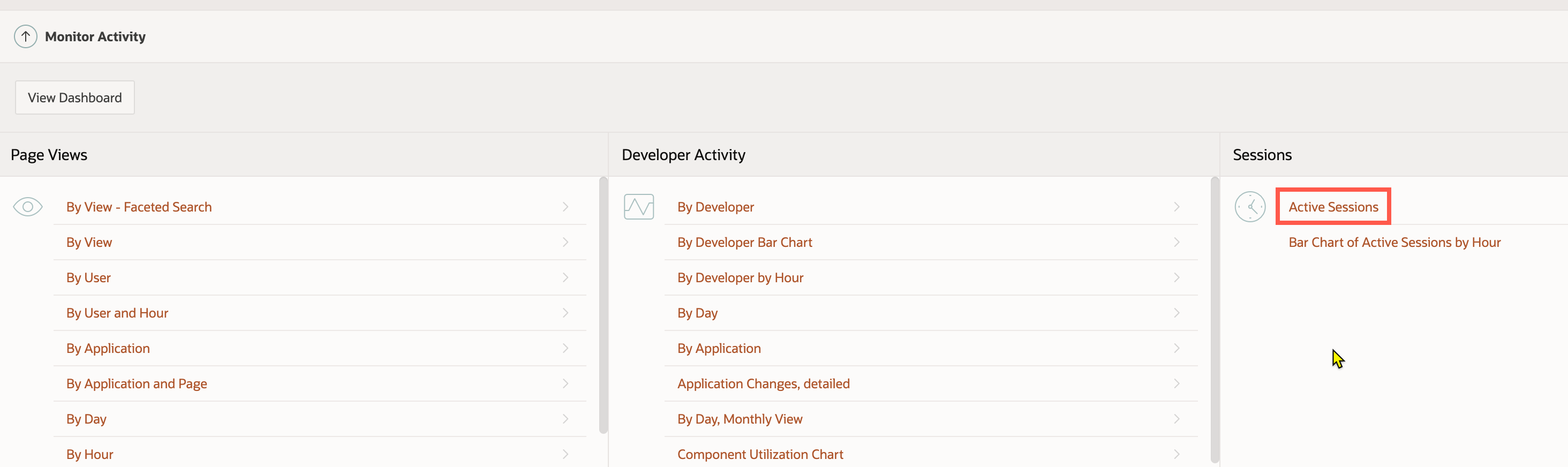
S2. 進去後,可以看到目前 Active Session. 點目標 session, 設定 Debug Level 及 Trace Mode
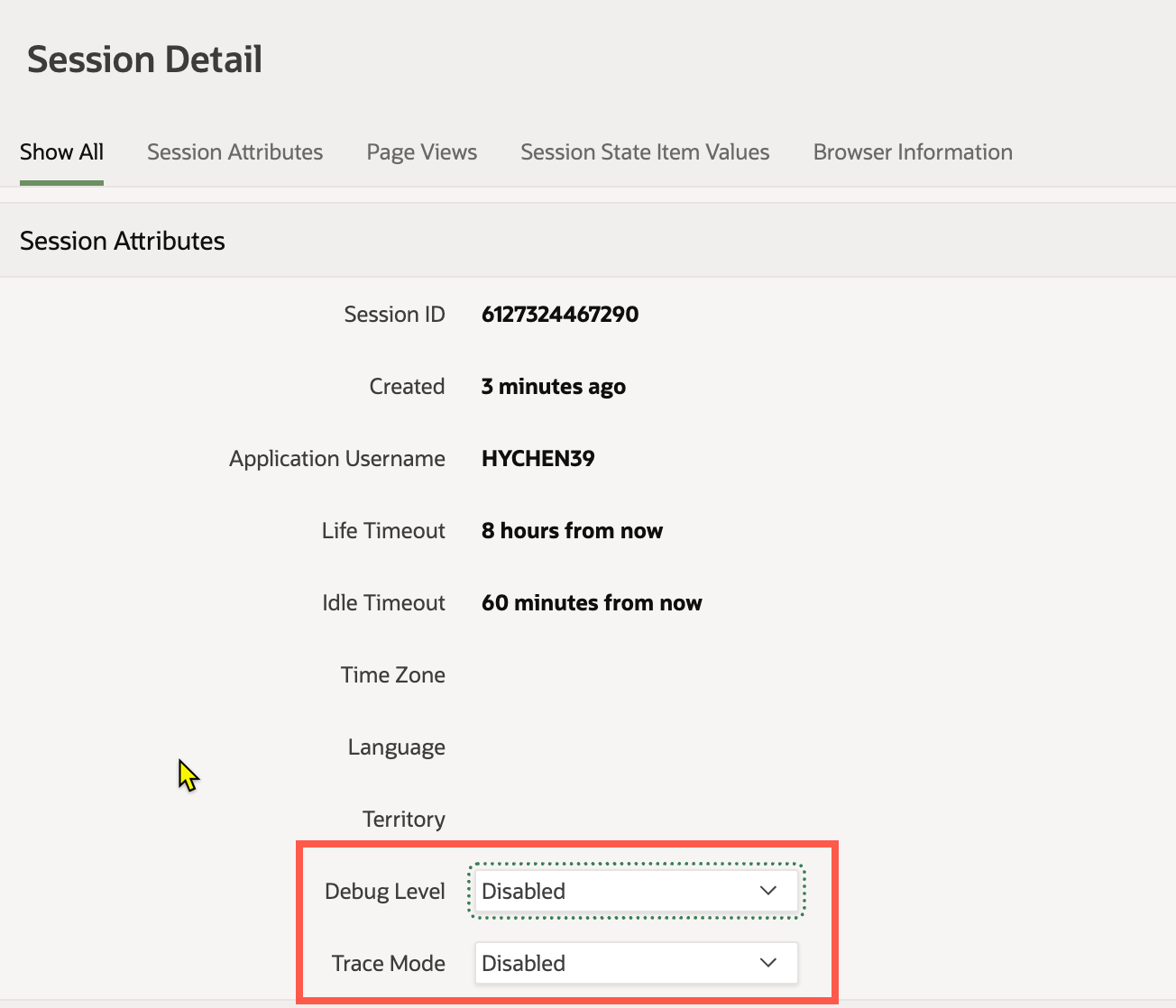
參考: Debugging APEX Authentication Issues
問題 1: 點選 Google 帳號後,進行身份鑑別,出現 “Error processing request” 錯誤
登入時發生錯誤
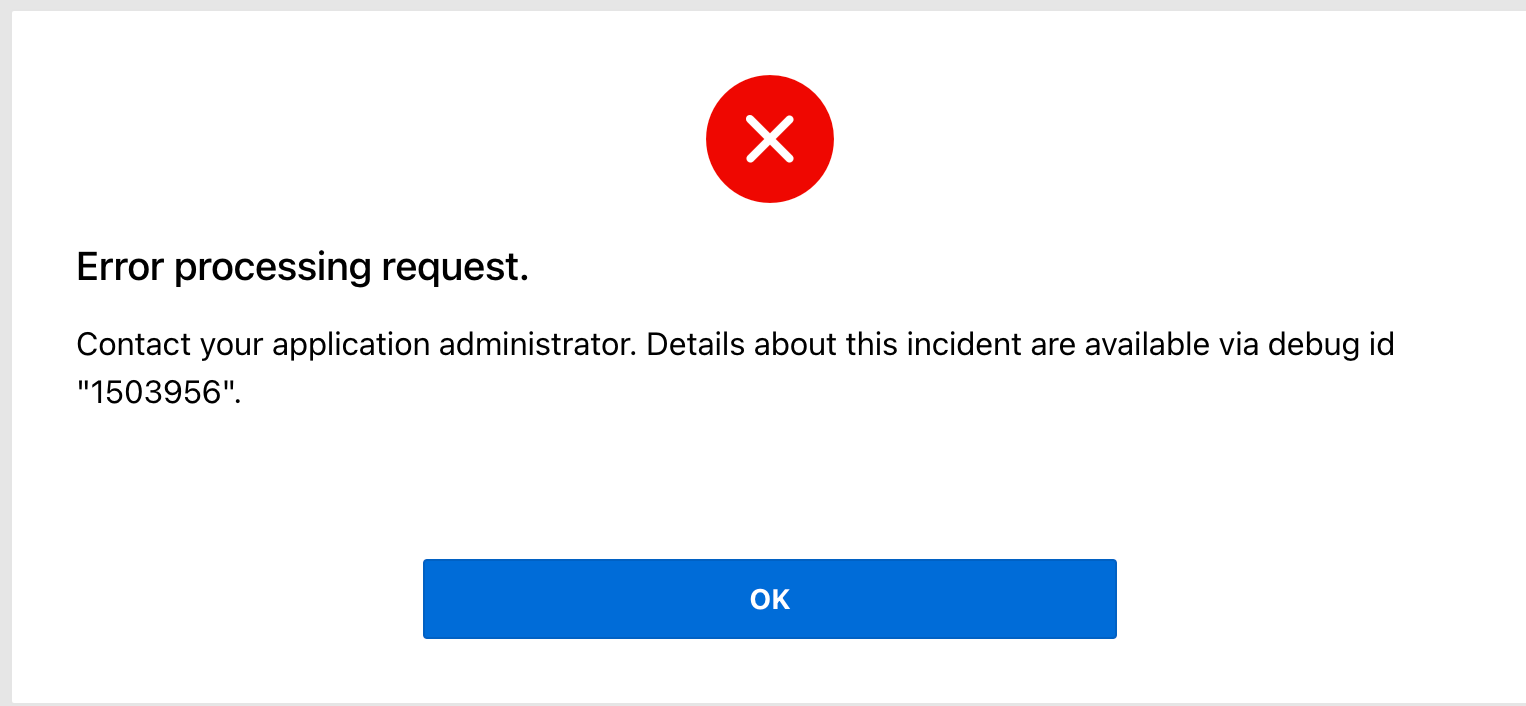
主要錯誤訊息:
1
RA-24247: 存取控制清單 (ACL) 拒絕網路存取
錯誤原因:
- DB PDB3 的 ACL 沒有設定, 無法存取 googleapis.com 的 Token 及 User Info
- SYS.UTL_HTTP 引起的 error
1
2
3
4
5
6
7
8
Exception in "begin_request":
Error Stack: ORA-29273: HTTP 要求失敗
ORA-24247: 存取控制清單 (ACL) 拒絕網路存取
ORA-06512: 在 "SYS.UTL_HTTP", line 380
ORA-06512: 在 "SYS.UTL_HTTP", line 1127
Backtrace: ORA-06512: 在 "SYS.UTL_HTTP", line 380
ORA-06512: 在 "SYS.UTL_HTTP", line 1127
ORA-06512: 在 "APEX_210100.WWV_FLOW_WEB_SERVICES", line 735
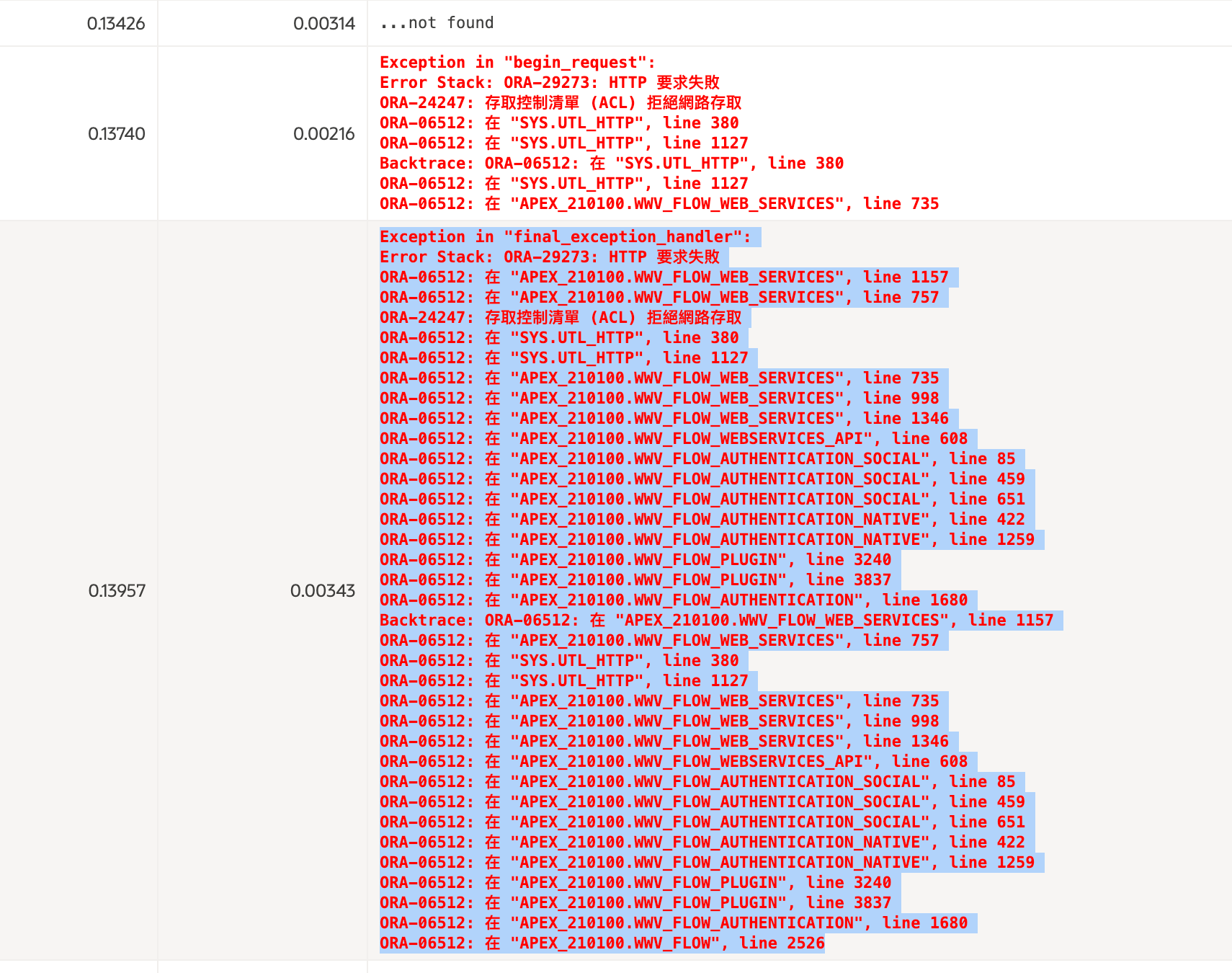
解決方式
- 為 APEX_210100 帳號設定 ACL 並指派到 Network
- 加入 Privileges:
- connect: 允許連線
- use-client-certificates: 允許取得 Wallet 中的安全憑證
- 在 Apex 所在的 PDB (pdb3) 設定
12c 之後:
1
2
3
4
5
6
7
8
9
10
11
12
13
14
15
16
17
18
19
20
21
22
23
24
25
26
27
28
--- Grant acl
-- Use append
-- Granting Privileges to a Database Role External Network Services
-- Ref:
-- https://docs.oracle.com/en/database/oracle/oracle-database/19/dbseg/managing-fine-grained-access-in-pl-sql-packages-and-types.html#GUID-6E5E9D6E-A2E6-43EA-A1DC-7CF6D6006141
-- https://oracle-base.com/articles/12c/fine-grained-access-to-network-services-enhancements-12cr1
BEGIN
-- Note: You will never create a host ACL directly. Instead, they are implicitly created when you append a host Access Control Entry (ACE) using the DBMS_NETWORK_ACL_ADMIN.APPEND_HOST_ACE procedure
DBMS_NETWORK_ACL_ADMIN.APPEND_HOST_ACE(
host => '*',
ace => xs$ace_type(privilege_list => xs$name_list('http', 'connect'),
principal_name => 'APEX_210100',
principal_type => xs_acl.ptype_db));
END;
/
begin
DBMS_NETWORK_ACL_ADMIN.ADD_PRIVILEGE(
acl => 'apex_acl_file.xml',
principal => 'APEX_210100',
is_grant => TRUE,
privilege => 'use-client-certificates'
);
end;
/
查看 ACE (Access Control Entry) 設定的 view: dba_host_aces
1
select * from dba_host_aces;
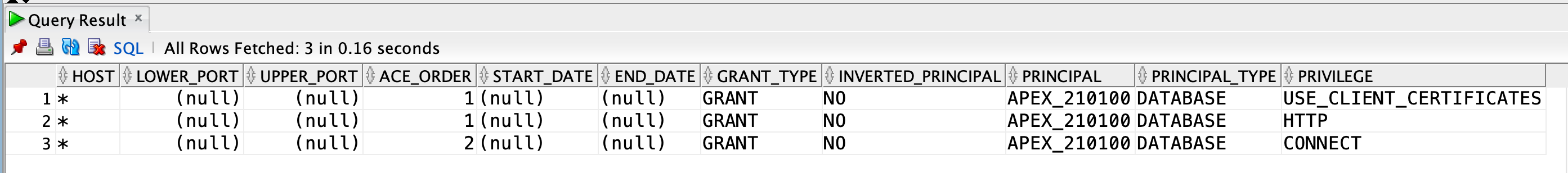
11g 以前的 view:
- dba_network_acls
- dba_network_acl_privileges
Ref:
- https://docs.oracle.com/en/database/oracle/oracle-database/19/dbseg/managing-fine-grained-access-in-pl-sql-packages-and-types.html#GUID-6E5E9D6E-A2E6-43EA-A1DC-7CF6D6006141
- https://oracle-base.com/articles/12c/fine-grained-access-to-network-services-enhancements-12cr1
問題 2: ORA-29024: 憑證驗證失敗 (ORA-29024: Certificate validation failure)
設定完成 ACL 後,遇到此錯誤:
1
2
ORA-29273: HTTP 要求失敗
ORA-29024: 憑證驗證失敗
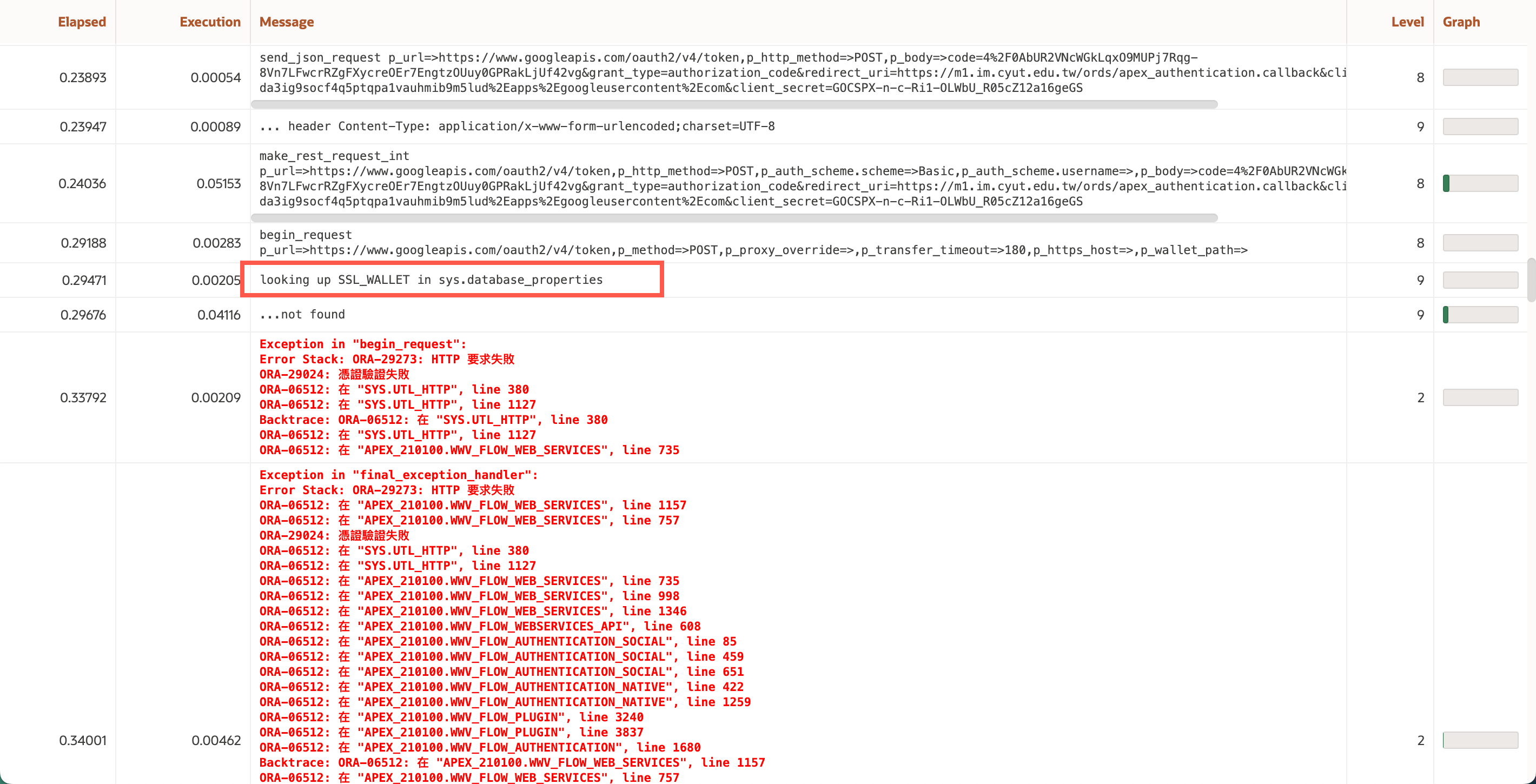
SYS.UTL_HTTP 嘗試存取端點 https://www.googleapis.com/oauth2/v4/token 失敗,因為找不到該端點的安全憑證。
1
2
3
4
5
6
7
8
0.24036 0.05153
make_rest_request_int p_url=>https://www.googleapis.com/oauth2/v4/token,p_http_method=>POST,p_auth_scheme.scheme=>Basic,p_auth_scheme.username=>,p_body=>code=4%2F0AbUR2VNcWGkLqxO9MUPj7Rqg-8Vn7LFwcrRZgFXycreOEr7EngtzOUuy0GPRakLjUf42vg&grant_type=authorization_code&redirect_uri=https://m1.im.cyut.edu.tw/ords/apex_authentication.callback&client_id=663770886743-da3ig9socf4q5ptqpa1vauhmib9m5lud%2Eapps%2Egoogleusercontent%2Ecom&client_secret=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
begin_request p_url=>https://www.googleapis.com/oauth2/v4/token,p_method=>POST,p_proxy_override=>,p_transfer_timeout=>180,p_https_host=>,p_wallet_path=>
looking up SSL_WALLET in sys.database_properties
...not found
1
2
3
4
5
6
7
8
Exception in "begin_request":
Error Stack: ORA-29273: HTTP 要求失敗
ORA-29024: 憑證驗證失敗
ORA-06512: 在 "SYS.UTL_HTTP", line 380
ORA-06512: 在 "SYS.UTL_HTTP", line 1127
Backtrace: ORA-06512: 在 "SYS.UTL_HTTP", line 380
ORA-06512: 在 "SYS.UTL_HTTP", line 1127
ORA-06512: 在 "APEX_210100.WWV_FLOW_WEB_SERVICES", line 735
身份驗證完後,APEX_WEB_SERVICE APIs 會依序存取以下兩個端點:
- Google Token https://www.googleapis.com/oauth2/v4/token
- User Info https://www.googleapis.com/oauth2/v2/userinfo
所以需要有這兩個端點的安全憑證。 Ref: Certs for APEX Social Sign-In | Thinking Anew
解決方式
使用 orapki 將 https://www.googleapis.com/ 的 CA 憑證加入到 DB wallet 中。
設定程序:
Step 1: Create a new wallet
Step 2: Export the relevant Root Authority and Certification Authority certificates of Google in PEM format (using Chrome or Firefox to export)
Step 3: Import these certificates into the new wallet
Step 4: assign the wallet in the database for the APEX db session to use
Ref:
- https://forums.oracle.com/ords/apexds/post/issue-using-google-authorization-in-oracle-apex-6815
- ORA-29024: Certificate validation failure - Apex and HTTPS
詳細步驟
主要參考:
- Application Express and HTTPS: Never see “Certificate Validation Error” again
- We Have a Wallet, Thinking Anew
Step 1: Create a wallet
使用 oracle 帳號
在 /home/oracle 下建立 https_wallet 的 wallet:
1
2
cd /home/oracle
orapki wallet create -wallet https_wallet -pwd ****** -auto_login
密碼自訂
執行結果:
1
2
3
4
[oracle@db12cr2-im ~]$ orapki wallet create -wallet https_wallet -pwd *****
-auto_login
Oracle PKI Tool : Version 12.2.0.1.0
Copyright (c) 2004, 2016, Oracle and/or its affiliates. All rights reserved.
1
2
[oracle@db12cr2-im ~]$ ls https_wallet/
cwallet.sso cwallet.sso.lck ewallet.p12 ewallet.p12.lck
Step 2: 取得目的網站的安全憑證
到 https://pki.goog/repository/ 下載 Google 提供的 Root CAs.
也可以從 https://pki.goog/roots.pem 下載 root certificates 的集合, 涵蓋 Google, Facebook, Microsoft 三家 IdP.
如果自 https://pki.goog/roots.pem 下載,單個檔案中會有多個 root certificates。
Step 3: 安裝憑證
Fuzziebrain 提供了 Bash Script: createBaseWallet.sh, 將下載檔案內的憑證匯入到 Oracle Wallet 中。
使用 createBaseWallet.sh 時要提供的參數:
- TMPDIR=/u01/temp
- WALLET_PATH=/home/oracle/https_wallet
- WALLET_PWD (執行時輸入)
此 Script 會先建立新的 Wallet. 但在 Step 1 我們已建立,所以把 Script 中的建立 Wallet 命令註解掉:
1
# orapki wallet create -wallet ${WALLET_PATH} -pwd ${WALLET_PWD}
建議 Wallet 目錄不要使用 $ORACLE_BASE/admin/orcl/ssl_wallet 的系統目錄,SYS.UTL_HTTP 會引起錯誤:
1
ORA-28759 無法開啟檔案 (failure to open file)
本次安裝使用的 Bash Script 請參考附件。
完成後,如想查看 Oracle Wallet 的內容:
1
orapki wallet display -wallet /home/oracle/https_wallet
1
2
3
4
5
6
7
8
9
10
11
12
13
[oracle@db12cr2-im ~]$ orapki wallet display -wallet /home/oracle/https_wallet
Oracle PKI Tool : Version 12.2.0.1.0
Copyright (c) 2004, 2016, Oracle and/or its affiliates. All rights reserved.
Requested Certificates:
User Certificates:
Trusted Certificates:
Subject: OU=Starfield Class 2 Certification Authority,O=Starfield Technol
ogies\, Inc.,C=US
Subject: CN=GlobalSign,O=GlobalSign,OU=GlobalSign Root CA - R3
Subject: CN=DigiCert Assured ID Root G3,OU=www.digicert.com,O=DigiCert In
c,C=US
...
Step 4: 設定 Apex Instance 使用 Oracle Wallet 內的憑證
Login to APEX as the instance administrator and navigate to “Manage Instance > Instance Settings”.
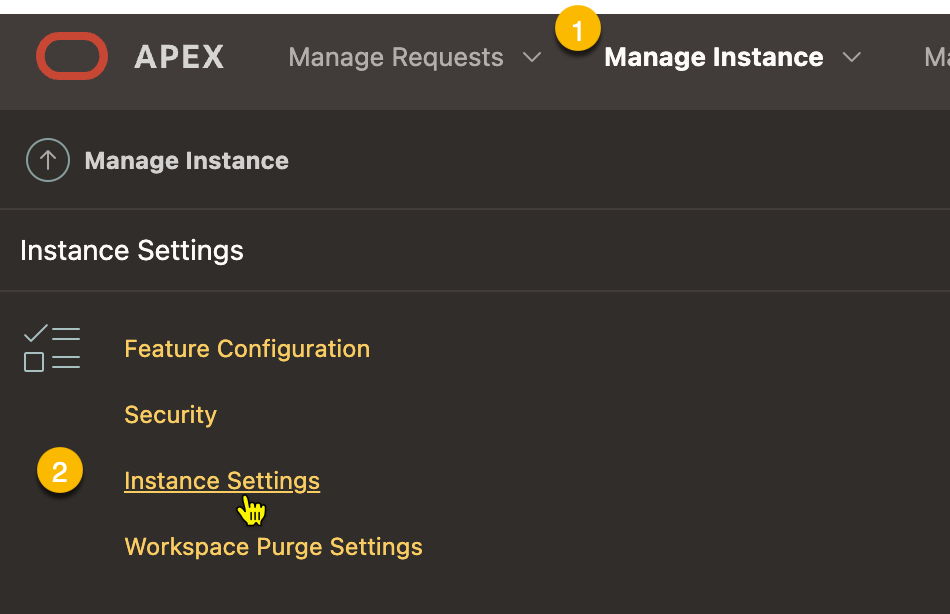
設定 Wallet Path 欄位:
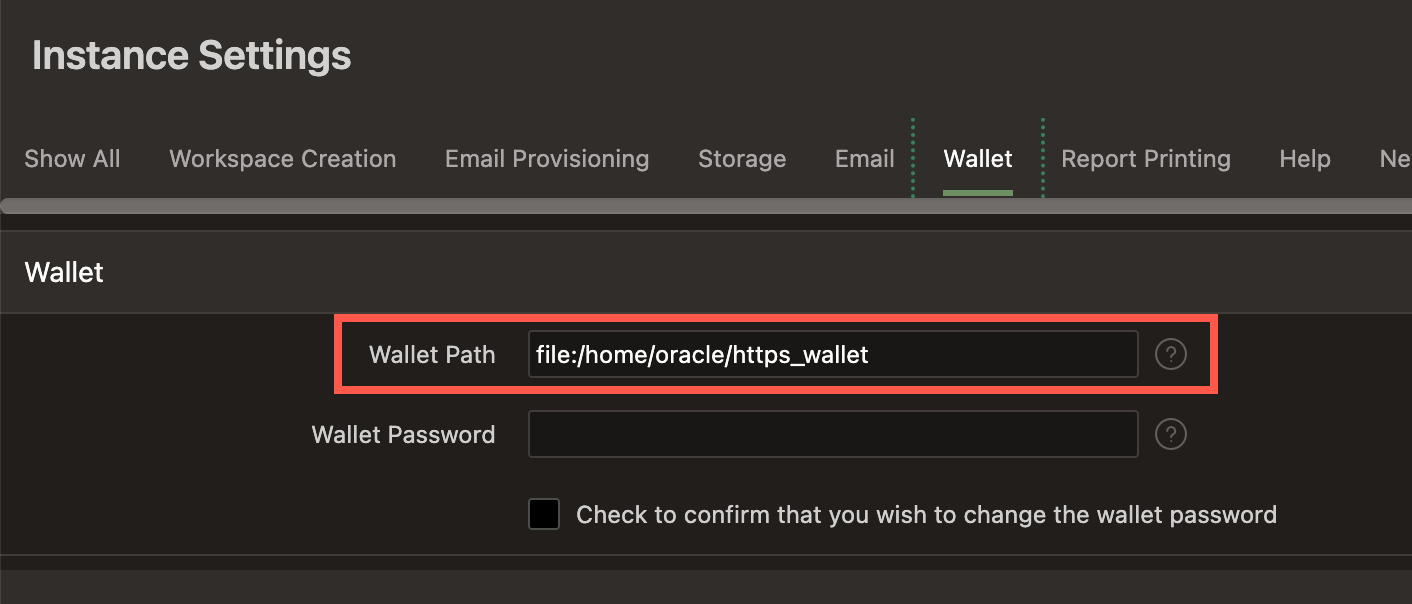
測試
身份鑑別成功後,Apex 會取得使用者的 email 名稱,並顯示:

現在,可以成功的存取 https://www.googleapis.com/oauth2/v4/token 端點。
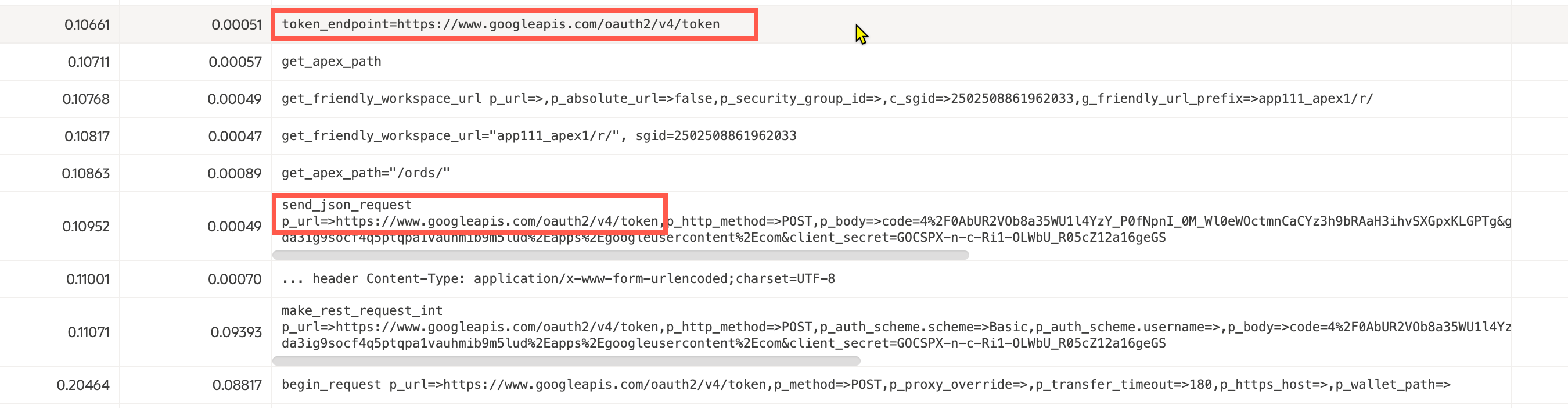
附件:加入 roots.pem 到 $ORACLE_BASE/admin/ssl_wallet 目錄中
自 https://pki.goog/roots.pem 取得 root certificates 使用 Load an Oracle Wallet with certificates contained in a bundle file. script, 將 root certificates 內的 CA 加入到 wallet 中。
完成後,執行,出現以下錯誤
1
ORA-28759 無法開啟檔案 (failure to open file)
APEX_WEB_SERVICE.make_rest_request() 產生的:
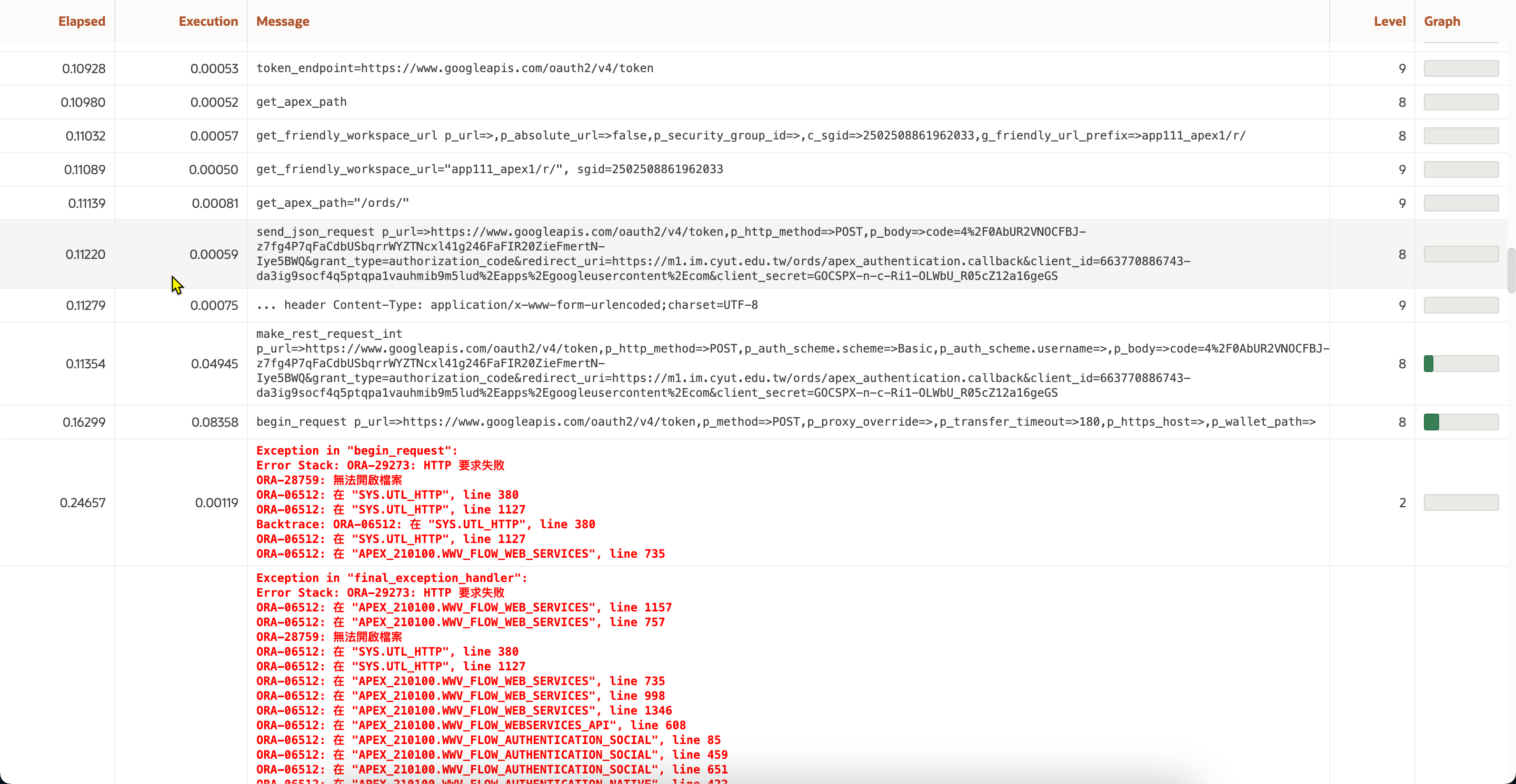
原因:目錄權限有問題
解決方式: 改使用 /home/oracle/https_wallet 目錄