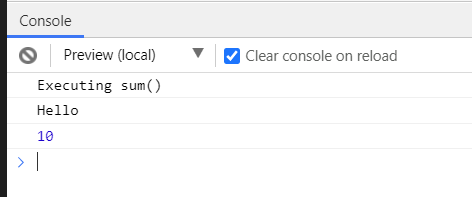Unit 12 使用 HTTP 與 Server 互動
簡介
Update on: 2021-06-18
本章介紹使用 Restful Web Service 與後端 Server 互動所需要的基本 API 觀念及操作, 包括:
- JSON 字串解析
- 物件的 JSON 字串化
- Angular HttpClient Service
- 設定 HttpRequest Header
- 提出 Get 及 Post Request
JSON 的字串解析(parsing)及物件的字串化
JSON parsing (字串解析): JSON 字串轉成 JSON 物件。
JSON serialization (物件字串化/序列化): JSON 物件轉成字串表示式。
ECMAScript 5 提供 JSON 類別處理 JSON.
JSON.parsing(): JSON 字串轉成 JSON 物件JSON.stringify(): JSON 物件轉成字串表示式
Json parsing 及 serializing 範例: Source Codes | Stackblitz
1
2
3
4
5
6
7
8
9
10
11
12
13
14
15
16
17
18
19
20
21
22
23
24
25
26
27
28
29
30
31
// Import stylesheets
import "./style.css";
// Write TypeScript code!
const appDiv: HTMLElement = document.getElementById("app");
appDiv.innerHTML = `<h1>TypeScript Starter</h1>`;
let book = {
title: "professional JavaScript",
authors: ["Nicholas C. Zakas", "Matt Frisbie"],
edition: 4,
year: 2017
};
// Json serialization
let bookJsonStr = JSON.stringify(book);
appDiv.innerHTML = "<p>" + bookJsonStr + "</p>";
// JSON parsing
let bookCopy = JSON.parse(bookJsonStr);
console.log(bookCopy);
// print out the bookCopy object
let result = "";
for (let prop in bookCopy) {
result += "bookCopy" + "." + prop + " = " + bookCopy[prop] + "<br/>";
}
appDiv.innerHTML += "<p>" + result + "</p>";
輸出
1
2
3
4
5
6
{"title":"professional JavaScript","authors":["Nicholas C. Zakas","Matt Frisbie"],"edition":4,"year":2017}
bookCopy.title = professional JavaScript
bookCopy.authors = Nicholas C. Zakas,Matt Frisbie
bookCopy.edition = 4
bookCopy.year = 2017
HTTPClient Service
HTTPClient Service
- 負責非同步 HTTP 請求
- 在
HTTPClientModule定義 - 交易結果皆為 RxJS
Observables為非同部結果
Setup for server communication
- 將 HTTPClientModule 加入專案
- 注入 HttpClient service 到需要的元件或服務
- 在需要處, 匯入 rxjs 及 rxjs/operators 模組中的類別
設定 Http Request Headers
請求標頭包含有關要獲取的(遠端)資源或客戶端(client)本身的更多信息。
Client 和 Server 間的內容協商(Content negotiation) 相關的 Header:
- Accept: Informs the server about the types of data that can be sent back.
- Accept-Charset: Which character encodings the client understands.
- Accept-Encoding: The encoding algorithm, usually a compression algorithm, that can be used on the resource sent back.
Ref: https://developer.mozilla.org/en-US/docs/Web/HTTP/Headers
和資源內容有關的 Headers
- Content-Type: 指定資源的媒體型態。
- 在請求時, client 告訴 Server 要傳送的資料型態
- 在請求回覆(response)時, Server 告訴 Server 回傳的內容的資料型態
- 允許的媒體型態清單
- 如
application/json
Ref: https://developer.mozilla.org/en-US/docs/Web/HTTP/Headers
Angular 中的 HTTPHeaders 類別
@angular/common/http 中的 HTTPHeaders 用來表示 HTTP 通訊協定下的 Headers。
例如, 提出 Http Get Request 時指定可接受的內容:
1
2
3
4
// Method 1
const httpHeaders:HttpHeaders = new HttpHeaders({"accept": "application/json"})
// Method 2: 使用 Setter and Getter
const httpHeaders_1: HttpHeaders = new HttpHeaders().set("accept", "application/json");
HttpHeaders 類別提供 set(), get(), delete(), has() 等方法操作 Header 內的 key-value pairs.
更多 HttpHeaders 類別的方法參考 https://angular.io/api/common/http/HttpHeaders。
Make HTTP Get Request and Read Response
最簡單的使用方式
最簡單的 httpClient.get()呼叫方式, 直接使用預設值:
1
2
3
public pingServer(): Observable<Object> {
return this.httpClient.get(this.endpointPingUrl);
}
此時, 對應到的多載函數的簽名為:
1
2
3
4
5
6
7
8
9
10
11
12
13
// Overload #14
// Constructs a GET request
// that interprets the body as a JSON object and returns the response body as a JSON object.
get(url: string,
options?: {
headers?: HttpHeaders | { [header: string]: string | string[]; };
observe?: "body";
params?: HttpParams | { [param: string]: string | string[]; };
reportProgress?: boolean;
responseType?: "json";
withCredentials?: boolean; }
): Observable<Object>
將 Response Body 視為 JSON 物件並回傳 Observable<Object>
HttpClient.get() 的多載版本的執行是由 options 參數內的屬性來決定。此參數還還供了其它屬性, 以控制 HttpClient.get() 的執行。
HttpClient.get() 的 Options 參數
呼叫 HttpClient.get() 方法執行請求時可以提供 options 參數設定呼叫時的行為。
options 的定義如下:
1
2
3
4
5
6
7
8
options: {
headers?: HttpHeaders | {[header: string]: string | string[]},
observe?: 'body' | 'events' | 'response',
params?: HttpParams|{[param: string]: string | string[]},
reportProgress?: boolean,
responseType?: 'arraybuffer'|'blob'|'json'|'text',
withCredentials?: boolean,
}
其中:
headers為 Request Headerobserve為 回傳 Observable 內的資料內容, 可以是 body, events, 或是 response (header + body)params為請求參數(query parameters)responseType為回傳的資料的格式
observe 及 responseType 兩個屬性用來控制使用那一個 httpClient.get 函數多載版本, 稍後詳細討論。
特別注意 observe 及 responseType 使用上的陷井。這兩個欄位的資料型態是列舉值中的一種, 不是 string。寫錯時, 會產生多載函數(Overloaded function)配對上的錯誤。
錯誤的寫法:
1
2
3
4
5
let options = {
headers: {'accept': "text/plain"},
observe: 'body' ,
responseType: 'text'
};
observe 及 responseType 欄位的資料型態會被推斷成 string。
正確的寫法要加上 as const, 要求 TypeScript engine 不要將 body 或者 text 擴大推斷成為 string:
1
2
3
4
5
let options = {
headers: {'accept': "text/plain"},
observe: 'body' as const ,
responseType: 'text' as const
};
進一步的討論參考:
- OBSERVE AND RESPONSE TYPES section in https://angular.io/guide/http#requesting-a-typed-response
-
[Setting http option as 'responseType: 'text'' causes compile failure for a http post request with angular HttpClient StackOverflow](https://stackoverflow.com/questions/62369090/setting-http-option-as-responsetype-text-causes-compile-failure-for-a-http)
不同的 HttpClient.get() 方法多載版本
使用 httpClient.get() 提交請求的程式:
1
2
3
4
5
6
7
8
9
10
public pingServer(): Observable<string> {
let options = {
headers: {'accept': "text/plain"},
observe: 'body' as const ,
responseType: 'text' as const
};
return this.httpClient.get(this.endpointPing, options);
}
httpClient.get()的函數有兩個參數:
- url: string - 接受請求的 url
- options - 選項
Angular 使用 observe 及 responseType 兩個屬性決定要執行的多載版本, 不同的版本, 回傳的資料型態也不同。
依前例來說, 在 observe 為 body, response 為 text 的設定下, 配對到的 httpClient.get() 函數簽名為:
1
2
3
4
5
6
7
8
9
get(url: string,
options: {
headers?: HttpHeaders | { [header: string]: string | string[]; };
observe?: "body";
params?: HttpParams | { [param: string]: string | string[]; };
reportProgress?: boolean;
responseType: "text";
withCredentials?: boolean; }
):Observable<string>
回傳值型態為 Observable<string>。
HttpClient.get<T>() 方法
HttpClient.get() 有提供泛型的多載版本, 可以指定要回傳的型別 T 做為型別參數, get<T>() 會自動將回傳的 Object 轉換成指定的型別。
多載版本的函數簽名如下:
1
2
3
4
5
6
7
8
9
10
11
12
13
14
// Overload #15
// Constructs a GET request
// that interprets the body as a JSON object and returns the response body in a given type.
get<T>(
url: string,
options?: {
headers?: HttpHeaders | { [header: string]: string | string[]; };
observe?: "body";
params?: HttpParams | { [param: string]: string | string[]; };
reportProgress?: boolean;
responseType?: "json";
withCredentials?: boolean; })
: Observable<T>
| Ref: [HttpClient#get | Angular](https://angular.io/api/common/http/HttpClient#get) |
以下示範 HttpClient.get<T>() 的使用。
定義介面 OracleRestResponse, 用以表示後端回傳回來的 Response 的內容, 詳細格式參考 實作2。
在呼叫 HttpClient.get<T>() 時傳此介面作為型態參數, 所以 get<OracleRestResponse>() 回傳的資料型態為 OracleRestResponse。
底下程式碼 findAllTyped() 方法的規格中, 回傳資料型態為 Stock[], 所以必須使用 map() 把 OracleRestResponse 轉換成 Stock[].
1
2
3
4
5
6
7
8
9
10
11
12
13
14
15
16
17
18
19
20
21
22
23
/**
* @param endpoint
*/
public findAllTyped(endpoint: string): Observable<Stock[]> {
// 介面定義
interface OracleRestResponse {
items: StockJsonObj[]; // Server 回覆的 Stock 物件
first: object;
}
// Make request to get all rows
// 注意, 型態由 OracleRestResponse 轉換成 Stock[]
return this.httpClient
.get<OracleRestResponse>(endpoint,
{ headers: {accept: 'application/json'},
observe: 'body' as const,
responseType: 'json' as const }
)
.pipe(map( (body: OracleRestResponse) => {
// 針對 Array 中的每一個元素做轉換, 回傳的仍是 Array, 只是元素內容不同。
// 回傳 Stock[]
return body.items.map( (item:StockJsonObj) => Stock.create(item));
}))
}
Make HTTP Post Request
使用 httpClient.post():Observable 執行 Http Post 操作. 此方法共有多載(overloading) 15 個簽名。
httpClient.post<T>():Observable<T> 為使用參數型態的簽名, 回傳值是同一參數型態的 Observable, 完整的規格:
1
2
3
4
5
6
7
8
9
post<T>( url: string,
body: any,
options?: { headers?: HttpHeaders | { [header: string]: string | string[]; };
observe?: "body";
params?: HttpParams | { [param: string]: string | string[]; };
reportProgress?: boolean;
responseType?: "json";
withCredentials?: boolean; }
): Observable<T>
注意: options 中的 observe 及 responseType 會決定多載函數的簽名。
參考:
-
[HttpClient.post() Angular](https://angular.io/api/common/http/HttpClient#post)
實作
實作 1 在專案中設定 HTTP Client
建立一個新專案:
1
ng new u12-course-practice
app.module.ts
開啟 src\app\app.module.ts, 匯入 HttpClientModule
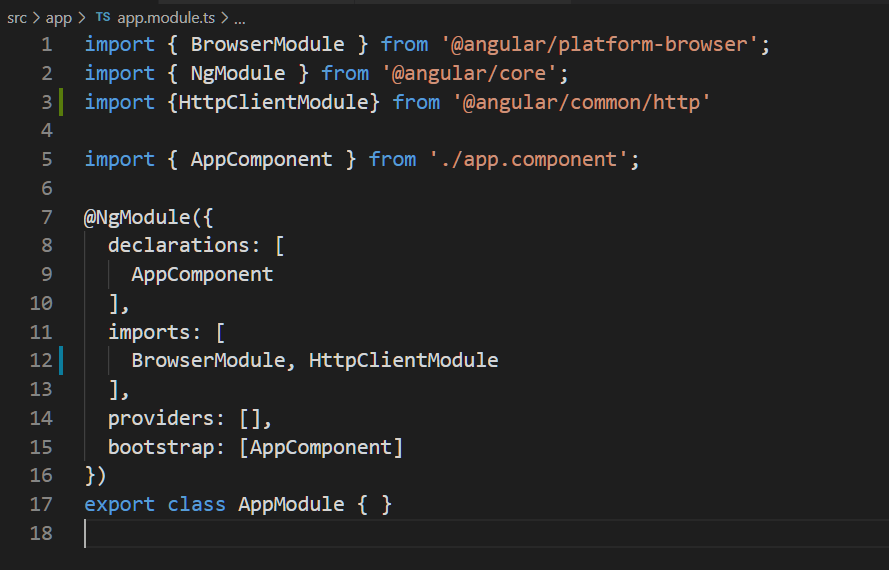
app.component.ts
開啟 src\app\app.component.ts。
AppComponent 需實作 OnInit 介面的 ngOnInit(): void 方法:
1
2
3
4
export class AppComponent implements OnInit {
ngOnInit(): void {
}
}
在建構子注入 HttpClient 物件:
1
constructor(private httpClient: HttpClient) {}
在 AppComponent 加入兩個成員欄位:
1
2
endpointPing = "http://hostname/ords/app109/stocks/ping";
responseMessage$: Observable<string>;
建立 pingServer() 方法:
1
2
3
4
5
6
7
8
9
public pingServer(): Observable<string> {
let options = {
headers: {'accept': "text/plain"},
observe: 'body' as const ,
responseType: 'text' as const
};
return this.httpClient.get(this.endpointPing, options);
}
在建構子中初始 responseMessage$ 欄位值:
1
this.responseMessage$ = this.pingServer();
app.component.html
接著要設定元件的樣版。
開啟 src\app\app.component.html。
加入以下的 codes:
1
2
<p>Endpoint: {{this.endpointPing||</p>
<p>response result: {{this.responseMessage$ | async ||</p>
async pipe 自動訂閱 Observable<string> 內容並顯示結果。
執行結果
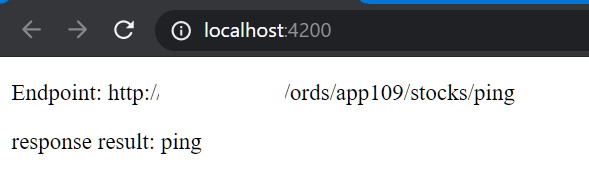
實作 2 取得 Server 端的股票資料
向 Rest endpoint: http://hostname/ords/app109/stocks/find 提出請求。
回覆的 Response body 格式
1
2
3
4
5
{
"items": Object[], // 回傳的內容
"first": object // 查詢的 url
}
1
2
3
4
5
6
7
8
9
10
11
12
13
14
15
16
17
18
19
20
21
22
23
24
25
26
27
28
{
"items": [
{
"id": 1,
"name": "Test Stock Company",
"code": "TSC",
"price": 85,
"pre_price": 80
},
{
"id": 2,
"name": "Alice Stock Company",
"code": "ASC",
"price": 50,
"pre_price": 70
},
{
"id": 3,
"name": "The Dock Company",
"code": "TDC",
"price": 876,
"pre_price": 765
}
],
"first": {
"$ref": "http://hostname/ords/app109/stocks/find"
}
}
使用 Talend API Tester (Chrome plugin) 測試 Restful endpoint.
建立 Stock 類別及其欄位及靜態方法 ( stock.ts )
建立 Stock entity 做為資料模型:
1
ng g class model/Stock
開啟 src\app\model\stock.ts。
建立一個 StockJsonObj interface, 描述 Rest Response 中的 以 JSON 格式描述的股票物件:
1
2
3
4
5
6
7
export interface StockJsonObj {
id: number;
name: string;
code: string;
price: number;
pre_price: number;
}
介面中的欄位名稱要和 Rest Response 回覆的欄位名稱相同。
為 Stock 建立具參數的建構子(Constructor), 讓 Angular 為其自動建立成員欄位:
1
2
3
4
5
6
7
8
9
export class Stock {
constructor(
public id: number,
public name: string,
public code: string,
public price: number,
public previousPrice: number
){}
}
加入靜態方法, 將符合 StockJsonObj 介面的 JSON Object 產生出真正的 Stock 物件:
1
2
3
4
5
6
7
8
9
10
11
12
/**
* Create a new Stock object from a Json Object.
* @param jsonObject
*/
static create(jsonObject: Stock): Stock {
let stock: Stock = new Stock(0, null, null, 0, 0);
stock.id = jsonObject.id;
stock.name = jsonObject.name;
stock.previousPrice = jsonObject.pre_price;
stock.price = jsonObject.price;
return stock;
}
觀念補充: TypeScript: Structurally Typing
完成的 Stock 類別:
1
2
3
4
5
6
7
8
9
10
11
12
13
14
15
16
17
18
19
20
21
22
23
24
25
26
27
28
29
30
31
32
33
export interface StockJsonObj {
id: number;
name: string;
code: string;
price: number;
pre_price: number;
}
export class Stock {
constructor(
public id: number,
public name: string,
public code: string,
public price: number,
public previousPrice: number
){}
/**
* Create a new Stock object from a Json Object.
* @param jsonObject
*/
static create(jsonObject: StockJsonObj): Stock {
const stock: Stock = new Stock(0, null, null, 0, 0);
stock.id = jsonObject.id;
stock.code = jsonObject.code;
stock.name = jsonObject.name;
stock.previousPrice = jsonObject.pre_price;
stock.price = jsonObject.price;
return stock;
}
}
建立方法向後端查詢股票資料 (app.component.ts )
開啟 src\app\app.component.ts。
新增一個方法, 執行 Http Get 向後端伺服器取得所有的股票資料。
此方法使用非同步(asynchronous)操作, 結果傳回 Observable<Stock[]> 型態的資料。
1
2
3
4
5
6
7
8
9
10
11
12
13
14
public findAll(endpoint: string): Observable<Stock[]> {
// Interface
interface OracleRestResponse {
items: object[];
first: object;
}
// Make request to get all rows
return this.httpClient.get(endpoint, {headers: {accept: 'application/json'},
observe: 'body' as const,
responseType: 'json' as const})
.pipe(map( (body: OracleRestResponse) => {
return body.items.map( (item: StockJsonObj) => Stock.create(item) );
}));
}
觀念補充: TypeScript: Interface 為物件結構命名
之後, 再建立:
- 一個類別成員欄位, 儲存 Rest endpoint
- 一個類別成員欄位, 儲存 REST 查詢回傳的結果
- 一個 Action method, 點擊樣版上的按鈕後要執行的方法
1
2
3
4
5
6
7
8
9
10
11
12
13
14
15
16
17
18
19
20
@Component({
selector: 'app-root',
templateUrl: './app.component.html',
styleUrls: ['./app.component.css']
})
export class AppComponent implements OnInit {
endpointPing = 'http://hostname/ords/app109/stocks/ping';
endpointFindAll = 'http://hostname/ords/app109/stocks/find';
// ...
// response - stock[]
responseStocks$: Observable<Stock[]>;
// ...
public findAllAction(){
this.responseStocks$ = this.findAll(this.endpointFindAll);
}
app.component.html 在樣版顯示 HTTP GET 回傳的資料
1
2
3
4
5
6
7
8
9
10
11
12
13
14
15
16
17
<button (click)="this.findAllAction()">Find all stocks</button>
<table>
<tr>
<th>ID</th>
<th>CODE</th>
<th>Stock Name</th>
<th>Price</th>
<th>Previous Price</th>
</tr>
<tr *ngFor="let stock of this.responseStocks$ | async ">
<td> </td>
<td> </td>
<td> </td>
<td> </td>
<td> </td>
</tr>
</table>
async pipe 顯示非同步操作的結果。async pipe (非同步管道) 訂閱 Observable 物件並返回其發出的最新值。
Ref: AsyncPipe | Angular
執行結果
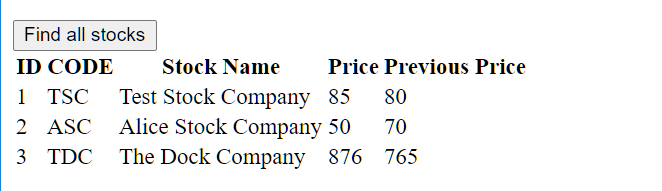
實作 3: 將資料, 透過 HTTP Post 方式, 儲存到後端資料庫。
Post endpoint: http://hostname/ords/app109/stocks/create
testing data
1
2
3
4
5
6
{
"name" : "Test stock1",
"code" : "TS1",
"price": 100,
"previousPrice": 150
}
Response Data
1
2
3
{
"stockId": number
}
執行前可使用 Talend API Tester 先測試。
在 app.component.ts 加入新的方法
建立方法, 執行 HTTP Post, 將傳入的 Stock 物件儲存到後端資料庫中。
開啟 src\app\app.component.ts, 建立以下方法
1
2
3
4
5
6
7
8
9
10
11
12
13
14
15
16
17
18
19
20
21
22
/**
* 將 Stock Object 存到遠端的資料庫。
* 使用 Http Post 方法。
*
* @param stock Stock to be posted.
* @param endpoint Rest endpoint for Http Post.
* @return ID:number for the stock object in the DB Table.
*/
public saveRemote(endPoint: string, stock: Stock): Observable< string | number> {
//#1
interface PostResponse {
stockId: number;
}
//#2
return this.httpClient.post<PostResponse>(this.endpointPost, stock,
{headers: { 'Content-Type': 'application/json'}})
//#3
.pipe( map((response: PostResponse) => response.stockId ),
//#4
catchError( err => of('Caught: ${err}' )));
}
}
說明:
- 建立一個 interface
PostResponse, 說明 Response 的 JSON 內容中有那些欄位。 - 呼叫
httpClient.post<T>()執行 POST Request。- 第一個參數為 rest endpoint
- 第二個參數為要儲存的 Stock 物件
- 第三個參數為執行時的選項,設定 Request Header 中的
Content-Type為application/json
post()方法回傳的結果為Observable<PostResponse>.- 使用
map()轉換內容, 取出 Stock 物件在資料庫中被儲存時使用的 ID. -
Rxjs 的 map()說明參考 [mapoperators RxJS](https://rxjs-dev.firebaseapp.com/api/operators/map)
- 使用
catchError()operator 可以在非同步處理發生錯誤時, 提供替代的 Observable, 用以顯示錯誤訊息或其它後續處理。Rxjs 的catchError()說明參考 RxJs Error Handling: Complete Practical Guide.
同樣在 AppComponent 建立一個方法, 使用者按下按鈕後執行該方法。此方法會呼叫 saveRemote() 將 Stock 物件存入到後端系統。回傳的非同部結果會更新 AppComponent 的 postResponse$ 特性:
1
2
3
4
public postAction(){
const stock = new Stock(0, 'Stock01', 'S01', 100 , 150 );
this.postResponse$ = this.saveRemote(this.endpointPost, stock);
}
修改 app.component.html
開啟 src\app\app.component.html, 加入以下的程式碼:
1
2
3
4
5
6
<!-- #1 -->
<button (click)="this.postAction()">Post a stock</button>
<p>
<!-- 2 -->
Response: {{this.postResponse$ | async ||
</p>
- 點擊
Post a stock按鈕會呼叫執行postAction()。 - 執行的非同步結果使用
async pipe來顯示。
執行結果如下:
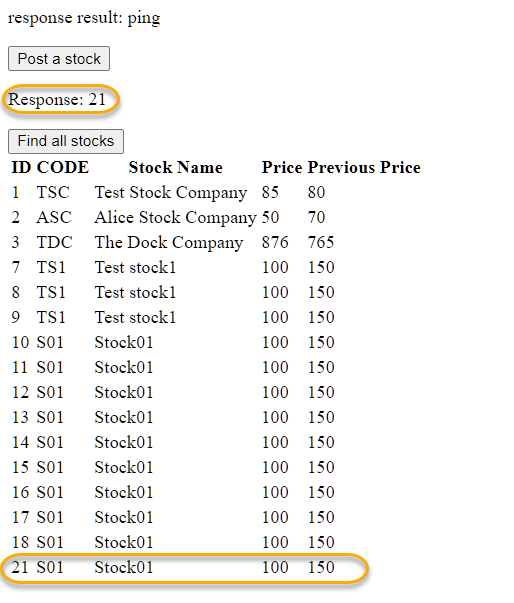
TypeScript 補充說明
Structurally Typing
TypeScript 是一種 Structurally Typed 語言, 只要兩個物件的特性(property)相同, 不管物件的名稱, 這兩個都是相同的物件。 TypeScript 只在乎物件的結構, 不關心物件的名稱。
Example:
1
2
3
4
5
6
7
8
9
10
11
12
13
14
15
16
17
18
19
20
21
22
23
24
25
26
27
28
29
30
// Codes inspired by codes in P25 in Boris Cherny, Programming TyypeScript, Oreilly, 2019.
// 建立一個 Person Class
class Person {
constructor(public firstName, public lastName) {}
}
// 建立一個函數, 印出 Person 的姓和名
function whoAreYou(person: Person) {
console.log("I am", person.firstName, " ", person.lastName);
}
// 建立一個 object, 但沒有名稱
let c = {
firstName: "John",
lastName: "Barrowman"
};
// 建立一個 Person object
let person = new Person("Jason", "Bourne");
// 判斷物件的型態
console.log(person instanceof Person); // true
console.log(c instanceof Person); // false
// 印出姓和名
whoAreYou(person); // I am Jason Bourne
whoAreYou(c); // I am John Barrowman
Interface 為物件結構命名。
使用 interface 為物件的結構命名.
之後, 可以利用 interface 做物件結構的檢查。
1
2
3
4
5
6
7
8
9
10
11
12
13
14
15
16
17
18
19
20
21
22
23
24
25
26
27
28
29
30
interface Person {
firstName: string;
lastName: string;
}
// 建立一個函數, 印出 Person 的姓和名
function whoAreYou(person: Person) {
console.log("I am", person.firstName, " ", person.lastName);
}
// 建立一個 object, 但沒有名稱
let person = {
firstName: "John",
lastName: "Barrowman"
};
let robot = {
serialID: "asd123",
flyingFeature: true
};
// 印出姓和名
whoAreYou(person); // I am Jason Bourne
// TypeScript 找出參數型別錯誤
// Argument of type '{ serialID: string; flyingFeature: boolean; }' is not assignable to parameter of type 'Person'.
// Type '{ serialID: string; flyingFeature: boolean; }' is missing the following properties from type 'Person': firstName, lastName(2345)
whoAreYou(robot); // I am undefined undefined
Observable 為非同步執行的結果
1
2
3
4
5
6
7
8
9
10
11
12
13
14
15
16
17
18
19
20
import { Observable, of } from "rxjs";
import { reduce, delay } from "rxjs/operators";
let source$;
function sum(): Observable<number> {
source$ = of(1, 2, 3, 4).pipe(
delay(1000),
reduce((x, y) => x + y)
);
// #1
console.log("Executing sum()");
return source$;
}
sum();
// #3
source$.subscribe(console.log);
// #2
console.log("Hello");
試問, 執行的結果為何呢? 為什麼加總的結果最後才被印出來呢?