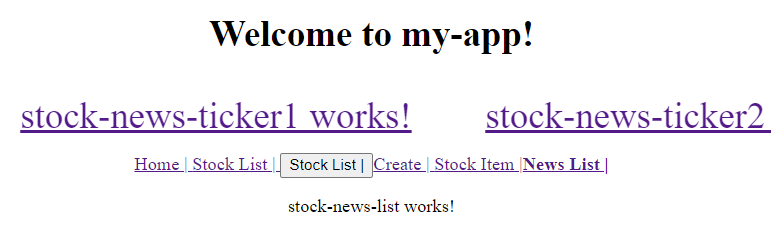Unit 14 特性模組 (Feature Modules)
和 特性模組相關的 NgModule Metadata 的特性
NgModule 是一個使用 @NgModule() 裝飾的類別. @NgModule() 修飾子是一個能夠接受一個 metadata 物件的函數, 用以描述此模組。
與 Feature Module 特別相關的特性包括:
-
declarations(宣告類別清單) : 宣告屬於此模組的 components, directives, and pipes 等類別(class). -
exports(匯出類別清單): 是declarations的子集合, 指定宣告清單中的那些元件是公開的, 可在其他模組的元件樣板(component template)中使用. -
imports(匯入模組清單) : 要匯入的其他多個模組, 其模組中的類別會在此模組中的元件樣板中使用. 換句話說,imports列出的是此模組的相依模組清單(list of dependent modules). 匯入模組後, 在模組中就可以看到其他模組的公開類別(exported class). -
providers(服務器清單): 列出在此模組中要建立的服務器實體(Service instance), 當在此某組的元件中要注入服務器時, Angular 會使用此服務器清單中的服務器實體。
1
2
3
4
5
6
7
8
9
import { NgModule } from '@angular/core';
import { BrowserModule } from '@angular/platform-browser';
@NgModule({
imports: [ BrowserModule ], // import the dependent modules
providers: [ Logger ], // Services that can be injected in this module
declarations: [ AppComponent ], // Components that belong to this module
exports: [ AppComponent ], // Public components that can be used in the component templates in the other modules.
})
export class YourFeatureModule { }
Ref: NgModule Metadata @ Angular
模組與元件(Component)的關係
在 App 架構中, 模組作為元件的其元件提供了編譯環境(compilation context)。TypeScript 在編譯模組內的元件樣版時, 會在模組內尋找元件樣版使用的 directives。若在模組內沒有提供, 則產生編譯錯誤。Ref: What is a Compilation Context in Angular? @ Getting Title at 41:27
舉例來說, 在 Feature Module 的元件樣版中使用 routerLink directive 時, Feature Module 必須 import 自己的 RouterModule, 而不是使用 app.module 的 routerModule.
模組中的元件被載入的方式有兩種。第一種是直接使用元件的樣版, 如此, 該模組便會在程式啟動時一併載入。第二種方式是透過路徑導向器(router), 在導向時, 動態載入模組並顯示元件。Ref: NgModules and components @ Angular
元件和其樣版組成一個 UI 中的一個可視區域, 或稱視域(view)。對於元件本身產生的 view, 將其稱之為 host view.
一個元件的視域可以包含視域階層(View Hierarchy)結構用以表示整個 UI 頁面, 在視域階層中的元件可以來自於不同的模組。當我們要設計或修改 UI 頁面的可視區域時, 元件就成為可視區域組成的基本的單位。
以下圖為例,CompA 及 A1、A2、A3 是同屬一個模組; B1、B2、B3 是同屬另一個模組。
CompA 元件的 View 中嵌入(embed) 了 A1、A2 及 B3 元件的 view; 而元件 A1 的 View 中又再嵌入了元件 B1, B2, 及 A3 的 View. 這樣的過程便產生了一個視域階層(View Hierarchy)結構。Ref: NgModules and components @ Angular
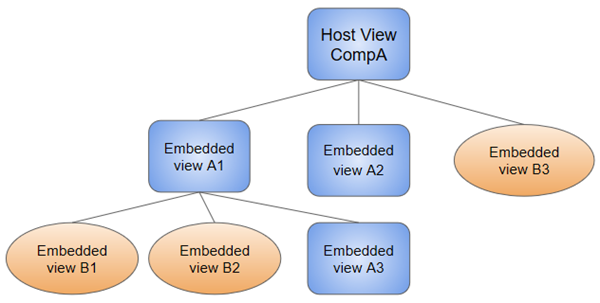
特性模組的用途與分類
特性模組可用來組織 Angular 專案中的程式碼.
將邏輯上功能相關的元件放在特性模組, Angular 專案可被切割成數個小模組, 以利不同團隊維護。
特性模組的類別:
- 領域(Domain)模組: 依照商業領域、系統特性或者使用者經驗組織程式碼所建立的模組。
- 路徑導向模組(Routed Module): 為了要增加 App 載入的速度, 把 component 獨立成一個模組, 待導向到此元件時, 才載入此模組. 這種模組稱為 Lazy loading module. 若想要進一步瞭解使用 feature module 切割專案, 參考 Route-level code splitting in Angular。
- 路徑設置模模(Routing Module): 用來設定元向導向路徑的模組, 以為另一個模組提供路徑配置。通常會在此模組中初始化
RouterModule, 再將RouterModuleexport, 讓其它模組可以使用路由器(Router)。 - 服務模組(Service Module):專門提供服務工具類別(service class)的模組。
- 小工具(widget)模組: 用來包裝單位 component, directive, 或 pipe 的模組, 可其它模組使用。許多第三方的 UI 元件庫都將單個元件包裝成一個 widget module.
- 分享(shared)模組: 放置可以與其他模組共用的一組 component, directive, 或 pipe 的模組.
更進一步的資訊, 參考:
建立特性模組的程序
使用以下 CLI 指令建立特性模組:
1
2
$ ng g module StockNews
CREATE src/app/stock-news/stock-news.module.ts (195 bytes)
Angular CLI 會為模組產生一個目錄。
如果要一併產生 routing module:
1
ng g module StockNews --routing
特性模組建立後, 將其匯入到主模組(root module)中。在 AppModule 的 import meta-data property 中加入特性模組:
1
2
3
4
5
6
7
8
9
10
11
@NgModule({
declarations: [...],
imports: [
...,
// Add the feature module
StockNewsModule
],
providers: [...],
bootstrap: [AppComponent]
})
export class AppModule { }
接續可以產生新元件到特性模組中。
在 StockNews 特性模組中建立 StockNewsTicker 元件, 使用以下的 CLI 指令:
1
2
3
4
5
6
$ ng g component stock-news/StockNewsTicker
CREATE src/app/stock-news/stock-news-ticker/stock-news-ticker.component.html (32 bytes)
CREATE src/app/stock-news/stock-news-ticker/stock-news-ticker.component.spec.ts (693 bytes)
CREATE src/app/stock-news/stock-news-ticker/stock-news-ticker.component.ts (317 bytes)
CREATE src/app/stock-news/stock-news-ticker/stock-news-ticker.component.css (0 bytes)
UPDATE src/app/stock-news/stock-news.module.ts (311 bytes)
上述指令在特性模組所在的目錄建立元件, Angular CLI 會自動將元件加入到該特性模組中。
完成後, 我們在特性模組中匯出 StockNewsTicker 元件, 如此其它的模組便可使用StockNewsTicker 元件樣版。
1
2
3
4
5
6
7
8
9
10
11
12
13
14
15
...
import { StockNewsTickerComponent } from './stock-news-ticker/stock-news-ticker.component';
@NgModule({
declarations: [StockNewsTickerComponent, ...],
imports: [ ... ],
// Export the components for other modules to use.
exports: [
// 匯出元件成為公開元件, 供其它模組使用
StockNewsTickerComponent,
...
]
})
export class StockNewsModule { }
特性模組的路徑導向器
特性模組允許有自己的路徑導向器(router), 用以設定模組內各元件的導向路徑。藉由此特性, 特定模組就可獨立於其它模組。
在特性模組中, 我們在 import RouterModule 時使用 .forChild() 初始化匯入的 RouterModule. 匯入的 RouterModule 會包含所有的導向指令及路徑, 但不包含 Router Service.
一個 Angular App 只能啟用一個 Router service, 當我們使用 RouterModule.forRoot() 時才會注入 Router service 到應用程式中。
匯入 RouterModule 後, 我們也必須將特性模組中的 RouterModule 匯出, 讓 Router Service 知道特性模組中定義的元件導向路徑。
1
2
3
4
5
6
7
8
9
10
11
12
13
14
15
import ...
import ...
const routes: Routes = [
{path: 'news/detail', component: ...},
{path: 'news/list', component: ...}
];
@NgModule({
//匯入並初始化
imports: [RouterModule.forChild(routes)],
// 匯出路徑
exports: [RouterModule]
})
export class StockNewsRoutingModule { }
在特性模組內使用路徑
當匯出特性模組中使用的 RouterModule 之後, 就可以在特性模組內或其它模組使用這些定義於 RouterModule 內路徑。
在特性模組內的元件樣版使用路徑的例子。
假設我們想要能夠點選「股市快訊」中的訊息標題, 之後將訊息的內容顯示在選單下方的主要區域的 router outlet 中。我們可以為訊息標題加入 routerLink 指示:
1
2
3
4
5
6
7
8
9
10
11
12
13
<div class="ticker-wrap">
<div class="ticker">
<div class="ticker__item">
<a [routerLink]="['news/detail']">stock-news-ticker1 works! </a>
<!-- stock-news-ticker1 works! -->
</div>
<div class="ticker__item">
<a [routerLink]="['news/detail']">stock-news-ticker2 works! </a>
<!-- stock-news-ticker2 works! -->
</div>
</div>
</div>
如此, 在點擊訊息標題後, 在 router outlet 的區域就會顯示訊息詳細內容, 該內容由其它元件樣版負責顯示。
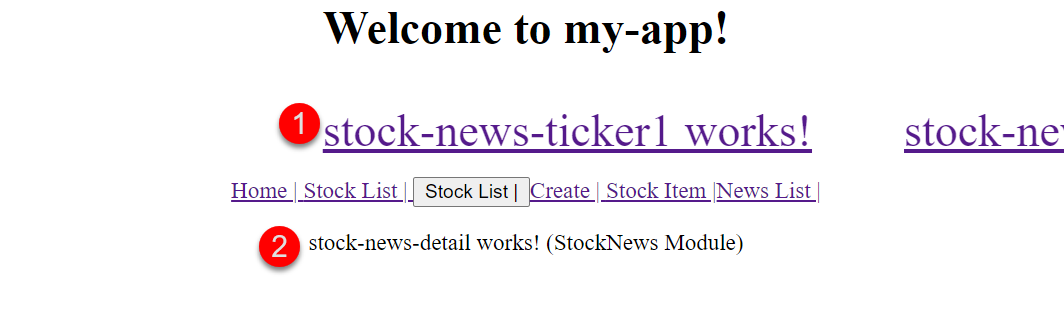
在其它模組使用特性模組內定義的路徑
在其它模組也可以直接使用特性模組中匯出的 RouterModule 內路徑。
例如, 在 App 元件中的 Menu bar 上提供 News List 的選單項目, 點擊後顯示所有的新聞快訊的標題, 此顯示的區域的內容由特性模組內的元件負責。App 元件不屬於 StockNewModule 中。
1
2
3
4
5
6
7
8
9
10
11
12
13
14
<div style="text-align:center">
<h1>
Welcome to !
</h1>
<app-stock-news-ticker></app-stock-news-ticker>
<!-- Navigation Bar -->
<nav>
...
<!-- 路徑 news/list 定義於 StockNews 特性模組中 -->
<a routerLink="/news/list" routerLinkActive="active-link">News List |</a>
</nav>
<!-- 路由出口 -->
<router-outlet></router-outlet>
</div>
在下圖中, News List 的選單項目的顯示區域是由 StockNew 特性模組中的 StockNewsList 元件負責顯示:
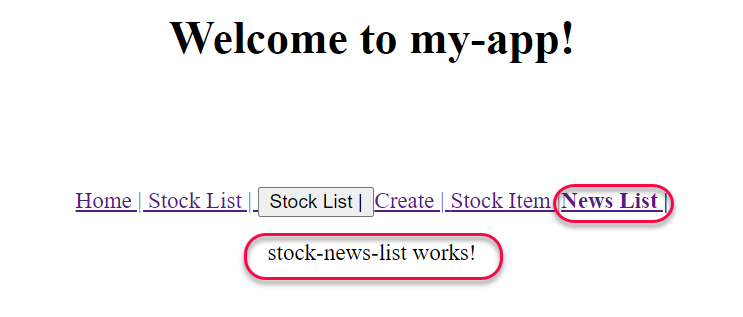
實作 1: 建立特性模組及其元件
實作目標
要在 Menu bar 的上方加入一個股市新聞快訊(News Ticker)區域:
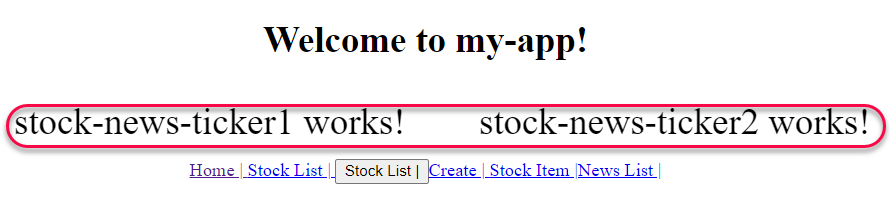
我們將建立 StockNewsTicker 元件來顯示新聞快訊區域, 此元件將被放到一個特性模組 StockNews 中。
建立特性模組 StockNews 及 StockNewsTicker 元件
建立特性模組及其路徑導向器
1
ng g module StockNews --routing
在 stock-news 模組中產生元件 StockNewsTicker:
1
2
3
4
5
6
$ ng g component stock-news/StockNewsDetail
CREATE src/app/stock-news/stock-news-detail/stock-news-detail.component.html (32 bytes)
CREATE src/app/stock-news/stock-news-detail/stock-news-detail.component.spec.ts (693 bytes)
CREATE src/app/stock-news/stock-news-detail/stock-news-detail.component.ts (317 bytes)
CREATE src/app/stock-news/stock-news-detail/stock-news-detail.component.css (0 bytes)
UPDATE src/app/stock-news/stock-news.module.ts (529 bytes)
此元件會自動被註冊到 StockNews 模組中。
接著, 把此件設為公開元件, 以便在其它模組中使用。完成後的 StockNews 模組:
1
2
3
4
5
6
7
8
9
10
11
12
13
14
15
16
17
import { NgModule } from '@angular/core';
import { CommonModule } from '@angular/common';
import { StockNewsTickerComponent } from './stock-news-ticker/stock-news-ticker.component';
import {StockNewsRoutingModule} from './stock-news-routing.module';
@NgModule({
declarations: [StockNewsTickerComponent],
imports: [
CommonModule,
StockNewsRoutingModule
],
// Export the components for other modules to use.
exports: [
StockNewsTickerComponent
]
})
export class StockNewsModule { }
設定元件 StockNewsTicker 的 樣版及 CSS
開啟 src\app\stock-news\stock-news-ticker\stock-news-ticker.component.html, 加入以下的 HTML codes:
1
2
3
4
5
6
7
8
9
10
<div class="ticker-wrap">
<div class="ticker">
<div class="ticker__item">
stock-news-ticker1 works!
</div>
<div class="ticker__item">
stock-news-ticker2 works!
</div>
</div>
</div>
開啟 src\app\stock-news\stock-news-ticker\stock-news-ticker.component.css, 加入以下的 CSS codes:
1
2
3
4
5
6
7
8
9
10
11
12
13
14
15
16
17
18
19
20
21
22
23
24
25
26
27
28
29
30
31
32
33
34
35
36
37
38
/* Part of the original codes are from https://codepen.io/lewismcarey/pen/GJZVoG */
/* Convert the SCSS to CSS by using the converter https://www.cssportal.com/scss-to-css/ */
@keyframes ticker {
0% {
transform: translate3d(0, 0, 0);
visibility: visible;
}
100% {
transform: translate3d(-100%, 0, 0);
}
}
.ticker-wrap {
width: 100%;
overflow: hidden;
height: 4rem;
/* background-color: rgba(0, 0, 0, 0.9); */
padding-left: 100%;
box-sizing: content-box;
}
.ticker-wrap .ticker {
display: inline-block;
height: 4rem;
line-height: 4rem;
white-space: nowrap;
padding-right: 100%;
box-sizing: content-box;
animation-iteration-count: infinite;
animation-timing-function: linear;
animation-name: ticker;
animation-duration: 30s;
}
.ticker-wrap .ticker__item {
display: inline-block;
padding: 0 2rem;
font-size: 2rem;
/* color: white; */
}
在 App 元件的樣版中使用 StockNewsTicker 元件樣版
1
2
3
4
5
6
7
8
9
10
11
12
13
14
15
16
17
<!--The content below is only a placeholder and can be replaced.-->
<div style="text-align:center">
<h1>
Welcome to !
</h1>
<!-- StockNewsTicker 元件樣版 -->
<app-stock-news-ticker></app-stock-news-ticker>
<!-- Navigation Bar -->
<nav>
<a routerLink="/" routerLinkActive="active">Home | </a>
...
</nav>
<!-- 路由出口 -->
<router-outlet></router-outlet>
</div>
實作 2: 使用特性模組內的路徑以使用該模組內的元件
實作目標
操作案例 1: 點選「股市快訊」中的標訊息, 會在主要顯示區域顯示訊息內容.
操作案例 2: Menu Bar 提供 News List 項目, 點選後會顯示所有股市快訊標題.
新增元件到 StockNews 模組中
執行以下 Angular CLI 指令, 新增 StockNewsDetail 元件到 StockNews 模組中:
1
ng g c stock-news/StockNewsDetail
執行以下 Angular CLI 指令, 新增 StockNewsList 元件到 StockNews 模組中:
1
ng g c stock-news/StockNewsList
設定元件的導向路徑。
開啟 src\app\stock-news\stock-news-routing.module.ts, 設定在 StockNews 特性模組中的導向路徑:
1
2
3
4
5
6
7
8
9
10
11
12
13
import { StockNewsDetailComponent } from './stock-news-detail/stock-news-detail.component';
import { StockNewsListComponent } from './stock-news-list/stock-news-list.component';
const routes: Routes = [
{path: 'news/detail', component: StockNewsDetailComponent},
{path: 'news/list', component: StockNewsListComponent}
];
@NgModule({
imports: [RouterModule.forChild(routes)],
exports: [RouterModule]
})
export class StockNewsRoutingModule { }
設定快訊標題連結的導向路徑
開啟 StockNewTicker 元件的樣版, 為快訊標題加上 <a> 標籤, 並設定點擊後的導向路徑:
1
2
3
4
5
6
7
8
9
10
<div class="ticker-wrap">
<div class="ticker">
<div class="ticker__item">
<a [routerLink]="['news/detail']">stock-news-ticker1 works! </a>
</div>
<div class="ticker__item">
<a [routerLink]="['news/detail']">stock-news-ticker2 works! </a>
</div>
</div>
</div>
加入 News List 項目到 Menu Bar
開啟 App 元件的樣版, 加入新的 Menu item:
1
2
3
4
5
6
7
8
9
10
11
12
13
14
15
16
17
<div style="text-align:center">
<h1>
Welcome to !
</h1>
<!-- 股市快訊視域 -->
<app-stock-news-ticker></app-stock-news-ticker>
<!-- Navigation Bar -->
<nav>
...
<!-- 新增的項目 -->
<a routerLink="/news/list" routerLinkActive="active-link">News List |</a>
</nav>
<!-- 路由出口 -->
<router-outlet></router-outlet>
</div>
完成後的執行畫面: